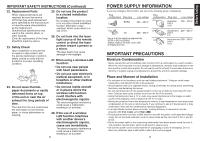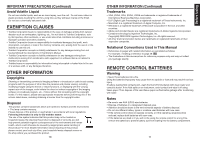Toshiba TDP-TW420U Owners Manual - Page 9
Names of each part on the control panel and remote control, Label location, Preparations
 |
UPC - 883974104604
View all Toshiba TDP-TW420U manuals
Add to My Manuals
Save this manual to your list of manuals |
Page 9 highlights
Names of each part on the control panel and remote control Control panel Remote Control (11) (12) (13) (10) (14) (7) (1) (8) (9) (2) (16) (15) (3) (8) (4) (5) (7) (6) (23) (9) (10) CAUTION (1) • Do not look into the laser light (19) source of the remote control (20) or direct the laser pointer toward a person or a mirror. • Handling and adjusting other than described in this manual may lead to dangerous exposure to laser. Remote control transmitter Laser light source (12) (4) (5) (3) (22) (24) (11) (13) (25) (14) (2) Battery cover (6) (21) (17) Caution label (18) Name Control panel (1) ENTER button (2) MENU button (3) ZOOM - button (4) AUTO SET button (5) ON/STANDBY button (6) NETWORK button (7) INPUT button (8) KEYSTONE button (9) RETURN button (10) Selection button (11) LAMP indicator (12) ON/STANDBY indicator (13) TEMP indicator (14) ZOOM + button Remote control (1) ENTER button (2) MENU button (3) KEYSTONE button (4) ON/STANDBY button (5) AUTO SET button (6) ZOOM button (7) INPUT button (8) NETWORK button : Main Function : Accepts the selected mode. : Displays menus. p.35 : Adjusts the screen size. : Performs auto-adjustment of input signals from computer. p.29 : Turns the power on/off (standby). p.24 : Switches to network input mode. p.48 : Selects input. p.26 : Adjusts keystone distortion. p.29 : Goes back one screen. : Menu selections and adjustments, volume control, etc. p.35 : Displays lamp mode. p.93 : Displays whether power is on or off (standby). p.24 : Lights when internal temperature is too high. p.93 : Adjusts the screen size. : Accepts the selected mode. : Displays menus. p.35 : Adjusts keystone distortion. p.29 : Turns the power on/off (standby). p.24 : Performs auto-adjustment of input signals from computer. p.29 : Adjusts the screen size. : Selects input. p.26 : Switches to network input mode. p.48 16 Name : Main Function (9) RETURN button : Goes back one screen. (10) Selection button : Menu selections and adjustments, volume control, etc. p.35 (11) LASER button : Shows a laser pointer. (12) Laser indicator : Lights when laser is on. (13) Mouse control button (14) PAGE+ button : Controls a mouse pointer. p.20 p.63 p.69 : Proceeds PowerPoint® slides. p.20 p.63 p.69 (15) MUTE button : Cuts off the picture and sound temporarily. p.32 (16) FREEZE button : Pauses image. p.33 (17) Ten-Key button : Use as a ten-key pad with wireless LAN, from which numbers and characters can be entered. p.50 (18) Remote control code switch : Sets the code of remote control to that of the projector. p.42 (19) PICTURE button : Changes image mode. p.32 (20) SCREEN SIZE button : Changes screen size. p.32 (21) GUIDE button : Displays operation guide for slideshow. p.80 (22) RESIZE button (23) PAGE- button : Enlarges image. p.31 : Goes back PowerPoint® slides. p.20 p.63 p.69 (24) R-CLICK button : Functions as right-click of a mouse. p.20 p.63 p.69 (25) L-CLICK button : Functions as left-click of a mouse. p.20 p.63 p.69 Note • For the remainder of this manual, buttons are referred to as follows: Selection buttons ⇒ ; ENTER button ⇒ Label location Caution - use of controls or adjustments or performance of procedures other than those specified herein may result in hazardous radiation exposure. 17 Preparations