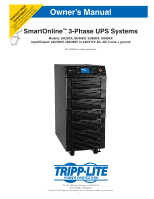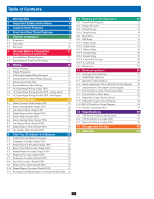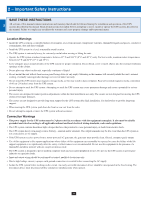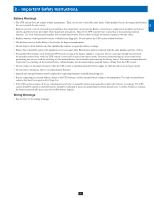Tripp Lite SU40KX Owner's Manual for 3-Phase UPS 932688
Tripp Lite SU40KX Manual
 |
View all Tripp Lite SU40KX manuals
Add to My Manuals
Save this manual to your list of manuals |
Tripp Lite SU40KX manual content summary:
- Tripp Lite SU40KX | Owner's Manual for 3-Phase UPS 932688 - Page 1
™ 1 2 Models: SU20KX, SU40KX, SU60KX, SU80KX 3 Input/Output: 220/380V, 230/400V or 240/415V AC, 3O, 4-wire + ground Not suitable for mobile applications. 4 5 6 7 8 9 10 11 12 13 1111 W. 35th Street, Chicago, IL 60609 USA www.tripplite.com/support 14 Copyright © 2010 Tripp Lite. All - Tripp Lite SU40KX | Owner's Manual for 3-Phase UPS 932688 - Page 2
Instructions 4 2 3 Control Panel Features 6 4 Front and Rear Panel Features 7 5 Cabinet Installation 9 3 5-1 Preparation 9 5-2 Unpacking 9 5-3 Placement 10 46 Internal Battery Connection (Models SU20KX UPS) 23 8-8 Manual Bypass Mode (Parallel UPS Service 60 14 Warranty 60 14 2 - Tripp Lite SU40KX | Owner's Manual for 3-Phase UPS 932688 - Page 3
1 - Introduction 1 Tripp Lite's SmartOnline 3-Phase UPS Systems (Models SU20KX, SU40KX, SU60KX and SU80KX) are ideal for backing up and protecting input design with separated rectifier and bypass input • All models support external battery cabinets for extended battery backup runtime 5 • High- - Tripp Lite SU40KX | Owner's Manual for 3-Phase UPS 932688 - Page 4
manual. Read all instructions thoroughly before attempting to move, install or operate the UPS systems described in this manual. are not designed to provide long-term support for the UPS system after final installation. Use the levelers to provide long-term support. 8 • When moving the UPS system - Tripp Lite SU40KX | Owner's Manual for 3-Phase UPS 932688 - Page 5
Instructions 1 Battery Warnings • The UPS system does not require routine maintenance. There are no user-serviceable parts inside. Only qualified service documentation. Use only external battery cabinets that have been approved by Tripp Lite. 6 • If the UPS system remains off for an extended - Tripp Lite SU40KX | Owner's Manual for 3-Phase UPS 932688 - Page 6
light illuminates when the UPS system is in bypass mode (auto bypass or manual bypass). Battery backup power will not be available to connected equipment while the UPS system is in bypass mode, but connected equipment loads will be supported by the bypass (reserve) power source. "FAULT" LED: This - Tripp Lite SU40KX | Owner's Manual for 3-Phase UPS 932688 - Page 7
models. •C Internal Battery Pack Compartment (SU20KX and SU40KX only;): Internal batteries must be Manual Bypass Circuit Breaker Switch (Q3): Controls AC input power to the UPS system during manual 10 •H Levelers: The levelers provide long-term support for the UPS system. •I Casters: The casters - Tripp Lite SU40KX | Owner's Manual for 3-Phase UPS 932688 - Page 8
support. •J Accessory Slot: Remove the cover panel to install a Tripp Lite SNMPWEBCARD accessory. The SNMPWEBCARD accessory provides an Ethernet interface for the UPS system and enables remote monitoring and control via SNMP, Web browser or telnet. Visit www.tripplite Switch (SU20KX and SU40KX - Tripp Lite SU40KX | Owner's Manual for 3-Phase UPS 932688 - Page 9
Storage Instructions" sheet secured to the shipping container.) Warning: Do not attempt to unpack or move the UPS system without assistance. 5-2 Unpacking •1 Inspect the shipping container(s) for visible damage. If you determine that the unit has been damaged during shipping, contact Tripp Lite - Tripp Lite SU40KX | Owner's Manual for 3-Phase UPS 932688 - Page 10
between 17° C and 29° C (62° F and 84° F). Prevent damage to 2 cabling by using suitable protective conduits. In order to maintain proper airflow and service access, you must maintain the following clearances: 7 • At least 100 cm (39.4") clearance in front of the UPS system. • At least 50 cm - Tripp Lite SU40KX | Owner's Manual for 3-Phase UPS 932688 - Page 11
should be performed by qualified service personnel only, following all the precautions listed in this manual and adhering to 2 local electrical codes. Read Section 2 - Important Safety Instructions before proceeding. Internal battery connection is for models SU20KX and SU40KX only. Each internal - Tripp Lite SU40KX | Owner's Manual for 3-Phase UPS 932688 - Page 12
6 - Internal Battery Connection (continued) 1 6-1 Internal Battery Wiring Diagrams (continued) 2 3 4 5 6 UPS System Battery Back 7 Connector 8 UPS System Battery Back 9 Connector 10 11 12 13 14 SU40KX shown 12 Fuse Block Bracket - Tripp Lite SU40KX | Owner's Manual for 3-Phase UPS 932688 - Page 13
6 - Internal Battery Connection (continued) 1 6-2 Internal Battery Connection Procedure •1 Place the UPS system in bypass (or turn it completely off) and turn off the internal battery circuit breaker switch, located on the rear of 2 the UPS system. 3 1 4 •2 Remove the battery access bezels, - Tripp Lite SU40KX | Owner's Manual for 3-Phase UPS 932688 - Page 14
6 - Internal Battery Connection (continued) 1 6-2 Internal Battery Connection Procedure (continued) • 6 2 Slide a battery string with a red cable into an empty slot within the battery compartment. Make sure the battery string is oriented as shown in the diagram. Note: Start with the empty slots - Tripp Lite SU40KX | Owner's Manual for 3-Phase UPS 932688 - Page 15
220V and 280V DC (nominal 240V DC). 3 If several voltmeter tests yield results outside the acceptable DC 240 voltage range, contact Tripp Lite for assistance in determining the possible causes of the incorrect voltage reading before proceeding. 11 4 •12 Connect the black cable for each - Tripp Lite SU40KX | Owner's Manual for 3-Phase UPS 932688 - Page 16
, in accordance with the warnings in this manual and all applicable electrical and safety codes. damage. Read Section 2 - Important Safety Instructions before proceeding. 3 7-1 Wiring Warnings • flexible cable of sufficient length to permit UPS system servicing. The maximum cable length is 10 m (32 - Tripp Lite SU40KX | Owner's Manual for 3-Phase UPS 932688 - Page 17
7 - Wiring (continued) 1 7-3 UPS System Terminal Block Diagram 2 External Battery Main Input Bypass Input Connection Output 3 RS T N RS TN + N - RS T N 4 5 6 Grounding Terminals 7-4 External Battery Cabinet Wiring Diagrams 7 8 External Battery Cabinet Breaker Switch 9 10 +- +- 11 - Tripp Lite SU40KX | Owner's Manual for 3-Phase UPS 932688 - Page 18
Model Input Output Input, Bypass and Output Breaker Size Input, Reserve, Output and Battery Battery Circuit Battery Cable Cable Size Breaker Fuse Size Size 9 SU20KX 220/380V, 230/400V or 240/415V AC, 3O, 4-wire + ground 220/380V, 230/400V or 240/415V AC, 3O, 50A 10 mm2 4-wire - Tripp Lite SU40KX | Owner's Manual for 3-Phase UPS 932688 - Page 19
SU60KX and SU80KX. It is optional with models SU20KX and SU40KX. Contact Tripp Lite for external battery cabinet ordering information. •1 De-energize been wired to an AC power source, see Section 9-6 for shutdown A instructions.) 4 1 •2 Remove the terminal block covers from the UPS system and - Tripp Lite SU40KX | Owner's Manual for 3-Phase UPS 932688 - Page 20
, confirm that the main input circuit breaker switch Q1 and the bypass input circuit breaker switch Q2 are both off. Second, confirm that the manual bypass circuit breaker switch Q3 is off. Third, confirm that the output circuit breaker switch Q4 is off. 8 3 • 4 9 10 Confirm the phase of each - Tripp Lite SU40KX | Owner's Manual for 3-Phase UPS 932688 - Page 21
unbalanced load sharing between two UPS systems under reserve mode (i.e. Res1 + OP1 = Res2 + OP2; deviation must be - Tripp Lite SU40KX | Owner's Manual for 3-Phase UPS 932688 - Page 22
power that supports the operation of connected equipment. This dual conversion technology isolates connected equipment from all power problems and switch the UPS system into manual bypass mode. (See Section 9-5 for complete manual bypass procedure.) This allows service technicians to perform 12 - Tripp Lite SU40KX | Owner's Manual for 3-Phase UPS 932688 - Page 23
. Under parallel redundancy, the total load is 2 shared by two UPS systems. If one of the UPS systems malfunctions, the total connected equipment load is supported by the remaining UPS system. If the total load exceeds the capacity of the remaining UPS system, it will switch to auto bypass mode - Tripp Lite SU40KX | Owner's Manual for 3-Phase UPS 932688 - Page 24
bypass mode for a single UPS system (Section 8-4), 2 except with parallel (1+1) UPS systems. Note: Both UPS systems must be switched into manual bypass mode. 3 4 5 6 8-9 Hot Standby Mode (Parallel UPS) For added fault-tolerance, the redundant UPS system acts as the bypass (reserve) power source - Tripp Lite SU40KX | Owner's Manual for 3-Phase UPS 932688 - Page 25
Button •Q1 Main Input Circuit Breaker Switch •Q2 Bypass Input Circuit Breaker Switch •Q3 Manual Bypass Circuit Breaker Switch •Q4 Output Circuit Breaker Switch E FI K 3 A B A of the external battery cabinet. On the SU20KX 10 or SU40KX, turn on the battery breaker on the back of the UPS. - Tripp Lite SU40KX | Owner's Manual for 3-Phase UPS 932688 - Page 26
there is an external battery cabinet connected, switch on the circuit breaker A of the external battery cabinet. On the SU20KX or SU40KX, turn on the battery breaker on the back of the UPS. Output Manual Bypass A Q2 Bypass Input Bypass Input Main Input Q1 Main Input A 10 1 •2 Confirm that the - Tripp Lite SU40KX | Owner's Manual for 3-Phase UPS 932688 - Page 27
Manual Bypass" and you will hear an audible alarm. 7 •6 Turn OFF the OUTPUT circuit breaker Q4. •7 Turn OFF the BYPASS INPUT circuit breaker Q2. The unit's LCD will go blank after a few seconds. •8 The critical load is now supported 12 BATTERY BREAKER (on the SU20KX and SU40KX units, the - Tripp Lite SU40KX | Owner's Manual for 3-Phase UPS 932688 - Page 28
are within the recommended specifications. 1111. If any problems are noted, contact your technical support personnel 9 for further assistance. 1122. The critical load is now supported by conditioned battery back-up power. Q4 Q3 Q2 Q1 Output Manual Bypass Bypass Input Main Input Q2 Q4 - Tripp Lite SU40KX | Owner's Manual for 3-Phase UPS 932688 - Page 29
external battery cabinet circuit breaker switch A of each battery pack. On the SU20KX or SU40KX, turn ON the battery breaker on the back of the UPS. BYPASS" and the "BYPASS" LED will illuminate. 5 6 Q2 7 Output Manual Bypass Main 3 Bypass Input Input 8 •4 Switch on the main input - Tripp Lite SU40KX | Owner's Manual for 3-Phase UPS 932688 - Page 30
turned off or place the UPS systems in manual bypass mode to keep loads powered by the then release the button. If the other UPS system can support the connected equipment 3 loads alone, the UPS system switch A of each battery pack. On the SU20KX or 9 SU40KX, turn OFF the battery breaker - Tripp Lite SU40KX | Owner's Manual for 3-Phase UPS 932688 - Page 31
hear a beep), then release the button. If the other UPS system can support the connected equipment loads alone, the UPS system that was turned off will SU20KX or SU40KX, turn OFF the A battery breaker on the back of the UPS. 11 •6 In this mode, only the manual bypass path (including the manual - Tripp Lite SU40KX | Owner's Manual for 3-Phase UPS 932688 - Page 32
and Bypass (continued) 1 9-11 Switching from Manual Bypass to Normal Mode (Parallel UPS) 2 •1 If the UPS systems have external battery cabinets connected, switch off the external battery cabinet circuit breaker switch A of each battery pack. On the SU20KX or SU40KX, turn OFF the A battery - Tripp Lite SU40KX | Owner's Manual for 3-Phase UPS 932688 - Page 33
. •D "BYPASS" (Amber) LED: Illuminated when the UPS is in E Manual Bypass mode. •F "FAULT" (Red) LED: Illuminated when any fault occurs. G C 3 D HJ Control Panel 4 5 6 10-2 Display Hierarchy The Tripp Lite E3 Series UPS features a user-friendly LCD screen to show messages and display UPS - Tripp Lite SU40KX | Owner's Manual for 3-Phase UPS 932688 - Page 34
11 •1 The UPS system output is off and the connected equipment loads are not powered. This condition may be due to automatic UPS shutdown or manually switching off the output circuit breaker switch. Possible causes: 12 • The UPS automatically shuts down by itself - Tripp Lite SU40KX | Owner's Manual for 3-Phase UPS 932688 - Page 35
10 - Display and Configuration (continued) 1 10-3-1 Status Display (continued) •2 The loads are supplied by bypass source due to initial startup of the UPS. 2 3 4 5 2 •3 The UPS is starting up by battery power. 6 7 8 9 3 •4 The UPS system is in auto bypass mode. Connected equipment loads - Tripp Lite SU40KX | Owner's Manual for 3-Phase UPS 932688 - Page 36
10 - Display and Configuration (continued) 1 10-3-1 Status Display (continued) •5 The UPS system is operating in online (normal) mode. Connected 2 equipment loads will receive battery backup power if the mains (utility or generator) power source fails. 3 4 5 5 •6 The UPS is in battery - Tripp Lite SU40KX | Owner's Manual for 3-Phase UPS 932688 - Page 37
in economy mode, and connected equipment loads are being powered by the bypass source. 2 3 4 5 8 •9 The UPS system is in manual bypass mode in order to allow qualified service personnel to perform maintenance or repair on the UPS system. Connected equipment loads will lose power if 6 the - Tripp Lite SU40KX | Owner's Manual for 3-Phase UPS 932688 - Page 38
10 - Display and Configuration (continued) 1 10-4 Main Menu (continued) UPS System "Measure Menu 2 1. Press the enter button ( ) to select "MEASURE" from the main menu. 2. Use the scroll buttons ( or ) to scroll through the available data screens. Press the "ESC" button to return to the previous - Tripp Lite SU40KX | Owner's Manual for 3-Phase UPS 932688 - Page 39
. From the login screen, press the enter button ( ) to select whether to log in as an administrator or user. 6 ADMINISTRATOR: Qualified service personnel User: The authorization is only to check the parameter but not to 7 configure. 8 1 9 •2 The password consists of 4 numerals. Press the - Tripp Lite SU40KX | Owner's Manual for 3-Phase UPS 932688 - Page 40
10 - Display and Configuration (continued) 1 10-5 UPS Setup (continued) •3 If the password is wrong, press " 2 " to reselect. 3 4 5 3 10-5-1 Bypass Setup 6 •1 Enter the UPS system setup menu. Use the scroll buttons ( , ) to move the cursor to "BYPASS SETUP", then press the enter button ( ). 7 - Tripp Lite SU40KX | Owner's Manual for 3-Phase UPS 932688 - Page 41
10 - Display and Configuration (continued) 1 10-5-1 Bypass Setup (continued) •3 From the "FREQUENCY RANGE" screen, use the scroll buttons ( , ) to select a bypass frequency range and press the enter 2 button ( ) to confirm the setting. Press "ESC" to return to the "UPS SETUP" menu. 3 4 5 3 - Tripp Lite SU40KX | Owner's Manual for 3-Phase UPS 932688 - Page 42
10 - Display and Configuration (continued) 1 10-5-2 Output Setup (continued) 2 Output Voltage 2 Do not change the default voltage setting as it will negatively affect UPS performance. 3 4 5 2 3 6 From the "FREQUENCY" screen, use the scroll buttons ( , ) to select the desired setting and - Tripp Lite SU40KX | Owner's Manual for 3-Phase UPS 932688 - Page 43
10 - Display and Configuration (continued) 1 10-5-2 Output Setup (continued) 5 From the "FREQ CONVERTER MODE" screen, use the scroll buttons ( , ) to select the desired setting and press the enter 2 button ( ) to confirm the setting. In frequency converter mode, the UPS will convert the - Tripp Lite SU40KX | Owner's Manual for 3-Phase UPS 932688 - Page 44
startup, you must enter information about the battery, including amp hour rating, number of strings and charger current. 3 Use the following formulas as a guide. TYPE (AH) - Internal batteries are 9 AH per string. The AH rating for external batteries is equal to the number after the "V" in the - Tripp Lite SU40KX | Owner's Manual for 3-Phase UPS 932688 - Page 45
10 - Display and Configuration (continued) 1 10-5-3 Battery Setup (continued) 4 From the "INSTALL DATE" screen, use the scroll buttons ( , ) to select the desired settings and press the enter button ( ) to 2 confirm the settings. 3 4 5 4 5 Battery Next Replace Date Use " " or " " to set - Tripp Lite SU40KX | Owner's Manual for 3-Phase UPS 932688 - Page 46
10 - Display and Configuration (continued) 1 10-5-4 Charger Setup Use " " or " " to select "CHARGER", then press " " to confirm. 2 1 From the "CHARGER CURRENT" screen, use the scroll buttons ( , ) to select the desired setting and press the enter button ( ) to confirm the setting. Note: The - Tripp Lite SU40KX | Owner's Manual for 3-Phase UPS 932688 - Page 47
10 - Display and Configuration (continued) 1 10-5-5 Parallel Setup Use " " or " " to select "Parallel", then press " " to confirm. 1 Use " " or " " to select the desired item, then press " " to 2 confirm. 3 4 5 1 2 Parallel Group The parallel group setting tells the UPS that it is - Tripp Lite SU40KX | Owner's Manual for 3-Phase UPS 932688 - Page 48
10 - Display and Configuration (continued) 1 10-5-6 Control & Test Setup Use " " or " " to select "CONTROL & TEST", then press " " to 2 confirm. 1 Use " " or " " to select the desired item, then press " " to confirm. 3 4 5 1 2 6 Battery Auto Test Use " " or " " to select the desired item, then - Tripp Lite SU40KX | Owner's Manual for 3-Phase UPS 932688 - Page 49
Display and Configuration (continued) 1 10-5-6 Control & Test Setup (continued) 4 Manual Battery Test Press " " to execute "MANUAL BAT TEST". Allows you to 2 run a battery test at a non- claims. All warranty claims must be accompanied by supporting event log information. 11 12 6 13 14 49 - Tripp Lite SU40KX | Owner's Manual for 3-Phase UPS 932688 - Page 50
10 - Display and Configuration (continued) 1 10-5-6 Control & Test Setup (continued) 7 Select "BUZZER AND LED TEST" to initiate test of the control 2 panel LEDs and audible alarm. You must enter the administrator password to confirm the operation. Press "ESC" to return to the "UPS SETUP" menu. - Tripp Lite SU40KX | Owner's Manual for 3-Phase UPS 932688 - Page 51
10 - Display and Configuration (continued) 1 10-5-7 Local Setup (continued) 3 Date Format Use " " or " " to change the date format, then press " " to 2 confirm. (This item is user accessible! ) 3 4 5 3 4 From the "SERIAL COM ID" screen, use the scroll buttons ( , ) to select the desired - Tripp Lite SU40KX | Owner's Manual for 3-Phase UPS 932688 - Page 52
the desired settings and press the enter button ( ) to confirm the settings. Note: The administrator password should be used by qualified service personnel only. 4 5 6 7 6 7 User Password The password consists of 4 digits. From the "PASSWORD CHANGE" screen, use the scroll buttons ( , ) and the - Tripp Lite SU40KX | Owner's Manual for 3-Phase UPS 932688 - Page 53
10 - Display and Configuration (continued) 1 10-6 Maintenance Use " " or " " to select "MAINTENANCE" in the main menu, then press " " to confirm. 2 The first item is the series number of the UPS unit. 1 Use " " or " " to select the desired item, then press " " to confirm. 3 4 5 1 2 Firmware - Tripp Lite SU40KX | Owner's Manual for 3-Phase UPS 932688 - Page 54
", "clear event log" "firmware upgrade" and "other status monitor for service". (This item is only accessible for administrator! The Password will be required warranty claims. All warranty claims must be accompanied by supporting event log information. Press "ESC" to return to the "UPS SETUP" - Tripp Lite SU40KX | Owner's Manual for 3-Phase UPS 932688 - Page 55
Slot Remove the cover panel to install a Tripp Lite SNMPWEBCARD accessory. The SNMPWEBCARD accessory provides an Ethernet interface for 8 the UPS system and enables remote monitoring and control via SNMP, Web browser or telnet. Visit www.tripplite.com for more information about ordering the - Tripp Lite SU40KX | Owner's Manual for 3-Phase UPS 932688 - Page 56
the UPS system to receive signals from an optional accessory 10 that monitors the temperature of external battery cabinets. Visit www.tripplite.com/support for more information. 11-7 External Battery Status Input 11 The external battery cabinet status input connection (P7) allows the UPS system - Tripp Lite SU40KX | Owner's Manual for 3-Phase UPS 932688 - Page 57
disabled by the emergency power off (EPO) function. Load on manual bypass The UPS system is in manual bypass mode. 7 Battery cabinet over temperature warning/shutdown The temperature of abnormal. Note: If you require optional messages to be enabled, contact Tripp Lite. 9 10 11 12 13 14 57 - Tripp Lite SU40KX | Owner's Manual for 3-Phase UPS 932688 - Page 58
DB9 serial port connects the UPS system to a workstation or server (cable included). By communicating with the UPS system 10 through this port, Tripp Lite's PowerAlert UPS management software (included) can monitor and control the UPS system. PowerAlert also serves as an SNMP proxy allowing the UPS - Tripp Lite SU40KX | Owner's Manual for 3-Phase UPS 932688 - Page 59
12-1 UPS System Technical Specifications Optional Messages 2 Model SU20KX SU40KX SU60KX SU80KX (Capacity) (20kVA/16kW) (40kVA/32kW Loading Table 12-3 Battery Pack Floor Loading Table 13 Model Weight Floor Loading SU20KX 267 kg 600 kg/m2 SU40KX 412 kg 927 kg/m2 SU60KX 210 kg - Tripp Lite SU40KX | Owner's Manual for 3-Phase UPS 932688 - Page 60
are also available from Tripp Lite. For more information on service, visit www.tripplite.com/support. Before returning your product for service, follow 4 these steps: 1. Review the installation and operation procedures in this manual to insure that the service problem does not originate from

Owner’s Manual
PROTECT YOUR
INVESTMENT!
Completed and signed start-up forms
MUST be submitted and approved
by Tripp Lite to activate your warranty.
SmartOnline
™
3-Phase UPS Systems
Models: SU20KX, SU40KX, SU60KX, SU80KX
Input/Output: 220/380V, 230/400V or 240/415V AC, 3O, 4-wire + ground
Not suitable for mobile applications.
1111 W. 35th Street, Chicago, IL 60609 USA
www.tripplite.com/support
Copyright © 2010 Tripp Lite. All trademarks are the sole property of their respective owners.