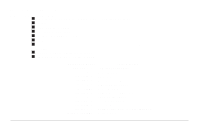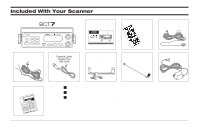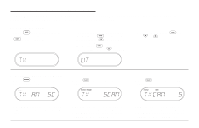Uniden BCT7 English Owners Manual - Page 10
Scan Hold
 |
View all Uniden BCT7 manuals
Add to My Manuals
Save this manual to your list of manuals |
Page 10 highlights
When the BCT7 receives communications, scanning stops, the active bank type replaces the state code, and the frequency displays. Active Bank indicators: HP - Highway Patrol PO - Police DT - DOT When the transmission ends, a built-in two second delay feature holds the scanner on that frequency for a response. If there is no response, scanning resumes. Scan Hold Á When scanning stops on a desired frequency, press H to hold on that frequency as long as you like. To resume scanning, press H. To scan the other frequency banks, see "Scanning the Fire, News, Weather, and Private Frequency Banks," page 14. Note: While in the HOLD mode, the alarm circuit is inactive. 10
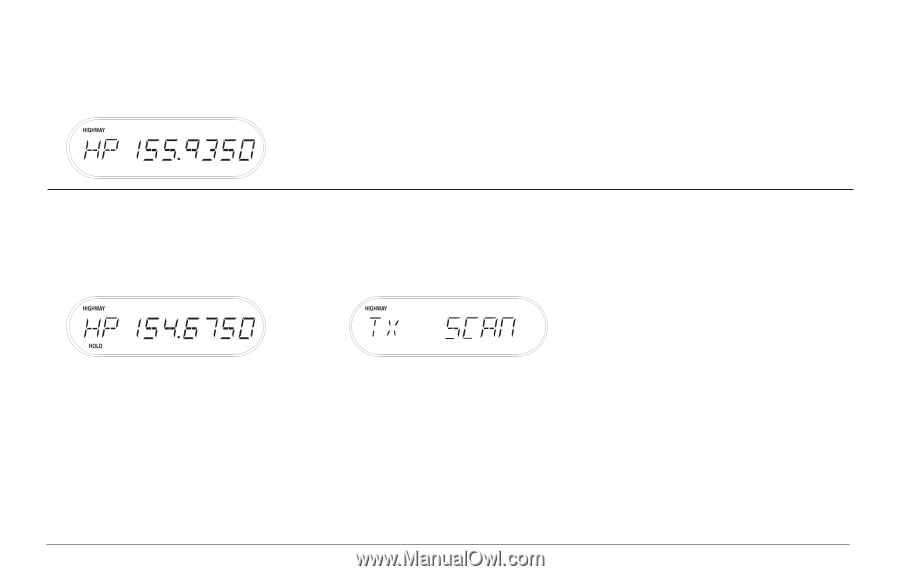
When the
BCT7
receives
communications, scanning stops, the
active bank type replaces the state
code
,
and the frequency displays.
Active Bank indicators:
HP
- Highway Patrol
PO
- Police
DT
- DOT
When the transmission ends, a
built-in two second delay feature
holds the scanner on that
frequency for a response.
If there
is no response, scanning resumes.
Scan Hold
When scanning stops on a desired
frequency, press
H
to hold on that
frequency as long as you like.
To resume scanning, press
H
.
To scan the other frequency banks,
see “Scanning the Fire, News,
Weather, and Private Frequency
Banks,” page 14.
Note:
While in the HOLD mode, the alarm circuit is inactive.
10