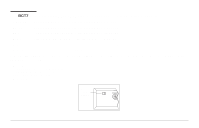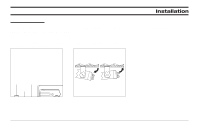Uniden BCT7 English Owners Manual - Page 20
Data Skip
 |
View all Uniden BCT7 manuals
Add to My Manuals
Save this manual to your list of manuals |
Page 20 highlights
Data Skip Your BCT7 automatically skips certain data channels which broadcast non-voice communications (primarily pagers). An icon in the display shows when Data Skip is on. This feature works in all modes except CB, AIR and Weather. To turn Data Skip OFF or ON: 1. Press Bkey repeatedly until SKIP appears. Á 2. Press Q within two seconds to turn Data Skip off (or on). The data icon appears in the display. 20

Data Skip
Your
BCT7
automatically skips certain data channels which broadcast non-voice communications (primarily pagers).
An
icon in the display shows when Data Skip is on.
This feature works in all modes except CB, AIR and Weather.
To turn Data Skip OFF or ON:
1. Press
B
key repeatedly
until
SKIP
appears.
2. Press
Q
within two seconds to
turn Data Skip off (or on). The data
icon appears in the display.
20