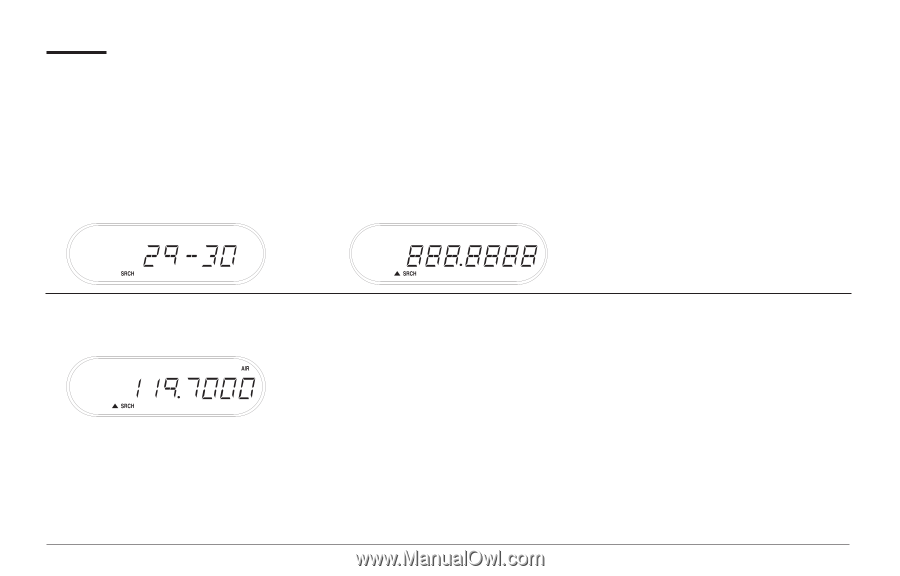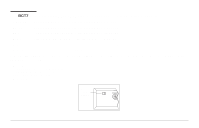Uniden BCT7 English Owners Manual - Page 18
Search
 |
View all Uniden BCT7 manuals
Add to My Manuals
Save this manual to your list of manuals |
Page 18 highlights
Search You can use the SEARCH feature to find active frequencies in your area. Many frequencies have already have been pre-programmed into one of the SCAN MODES (Highway, Police, DOT, etc.). You can search for any frequencies between 29.000 and 956.000 MHz, as well as CB channels 1 through 40, as long as they are within the 12 Bands covered by the BCT7. See the table on page 5, or the Specifications at the back of this Guide. 1. Press B to enter Band Search Mode. Á Á 2. Two seconds later, the BCT7 begins searching that band. Press < or > to change the direction (up or down) of the frequency search. OR Press B repeatedly to select another band. During Search, press L to lockout undesired frequencies that the scanner stops on. Note: AIR appears when searching the Aircraft Band. 18