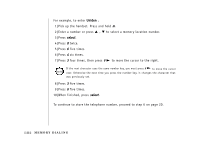Uniden EXAI2980 English Owners Manual - Page 26
Chain Dialing
 |
View all Uniden EXAI2980 manuals
Add to My Manuals
Save this manual to your list of manuals |
Page 26 highlights
Memory dialing from Talk Mode 1) Press talk. "Talk" and the volume setting appears. Talk Talk Volume High 2) Press m. Talk 0:00 3)Enter a number (0 - 9) to select the memory location of the desired phone number. The selected phone number is displayed. Then the number is dialed. 4) To hang up, press talk. Talk 0:35 0123456789012 Chain Dialing The 10 memory locations on the handset are not limited to phone numbers. You may want to store in memory a group of numbers (up to 20 digits) that you need to enter once your call connects. This is referred to as Chain Dialing. An example of this is a bank account number. Once you have called your bank, when you are prompted to enter the account number, simply press m and then the location where the special number has been stored. Store your special number with identifying name in memory as you would a phone number. (Refer to "Storing Phone Numbers and Names" on page 19.) Enter a pause as necessary in the sequence. A pause counts as one digit and represents a two second delay in time between digits as they are sent. [ 24 ] M E M O R Y D I A L I N G