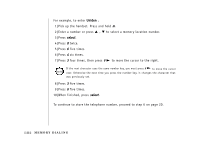Uniden EXAI2980 English Owners Manual - Page 28
memory location number 1, the display shows
 |
View all Uniden EXAI2980 manuals
Add to My Manuals
Save this manual to your list of manuals |
Page 28 highlights
8)Press select. The handset beeps and displays the confirmation screen. The memory storage is complete. For example, if you store a name and number into memory location number 1, the display shows " Memory 1 Stored" . A f ter about 2 seconds, " Memory Store" is displayed. 9)Press m to return to standby mode. Memory 1 Stored Memory Store 1 UNIDEN CORP 2 JOHN DOE [ 26 ] M E M O R Y D I A L I N G

[ 26 ]
MEMORY DIALING
8)Press
select
. The handset beeps and displays the
confirmation screen. The memory storage is complete.
For example, if you store a name and number into
memory location number 1, the display shows
“
Memory 1 Stored
“
. After about 2 seconds,
“
Memory Store
“
is displayed.
9)Press
m
to return to standby mode.
Memory 1 Stored
Memory Store
1 UNIDEN CORP
2 JOHN DOE