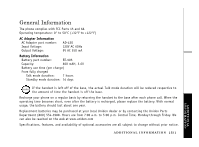Uniden EXAI2980 English Owners Manual - Page 54
Make sure that the touch-tone phone
 |
View all Uniden EXAI2980 manuals
Add to My Manuals
Save this manual to your list of manuals |
Page 54 highlights
Symptom No sound on the base unit speaker during call monitoring or message playback. Cannot access remote call-in features from another touch-tone phone. If you still have a problem. Suggestion • Adjust the speaker volume on the base unit. • Make sure you're using the correct PIN code. • Make sure that the touch-tone phone you're using can transmit the tone for at least two seconds. If it cannot, you may have to use another phone to access your messages. • Call our customer hotline at 1-800-297-1023. [ 52 ] A D D I T I O N A L I N F O R M A T I O N

ADDITIONAL INFORMATION
[ 52 ]
Symptom
No sound on the base unit
speaker during call monitoring
or message playback.
Cannot access remote call-in
features from another
touch-tone phone.
If you still have a problem.
Suggestion
•
Adjust the speaker volume on the base unit.
•
Make sure you
’
re using the correct PIN code.
•
Make sure that the touch-tone phone you
’
re using can transmit the tone
for at least two seconds. If it cannot, you may have to use another
phone to access your messages.
•
Call our customer hotline at 1-800-297-1023.