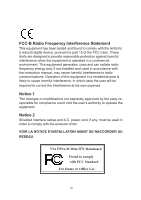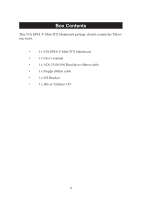vi
Contents
Specifications
.........................................................
1-1
Mainboard Specifications
................................................
1-2
Mainboard Layout
............................................................
1-4
Connectors Guide
............................................................
1-5
Installation
.............................................................
2-1
CPU
.................................................................................
2-2
The VIA C3™ E-Series Processor
...................................
2-2
The VIA Eden Processor
..................................................
2-3
Memory Installation
.........................................................
2-4
SDRAM Module Installation Procedures
..........................
2-4
Available SDRAM Configurations
.....................................
2-5
Power Supply
..................................................................
2-6
ATX 20-Pin Power Connector: ATXPWR
.......................
2-6
Back Panel
.......................................................................
2-7
Mouse Connector: JMS1
..................................................
2-7
Keyboard Connector: JKB1
..............................................
2-7
USB Port Connectors
.......................................................
2-8
RJ-45 NIC Port
.................................................................
2-8
Parallel Port Connector: LPT1
.........................................
2-8
Serial Port Connector: COM 1
..........................................
2-9
S-Video Port
.....................................................................
2-9
Audio Port Connectors
.....................................................
2-9
RCA Video or S/PDIF Port
..............................................
2-9
VGA Out
...........................................................................
2-9
Connectors
.....................................................................
2-10
Hard Disk Connectors: IDE1
..........................................
2-10
Front Panel Connector (J3)
.............................................
2-11
CD-ROM Line In Connector (J7)
...................................
2-11
FIR Module Connector (J5)
............................................
2-12
PS2 Connector (J6)
........................................................
2-12
Wake On Modem Connector (J8)
...................................
2-13
USB Port 2&3 Connector (F_USB)
...............................
2-13