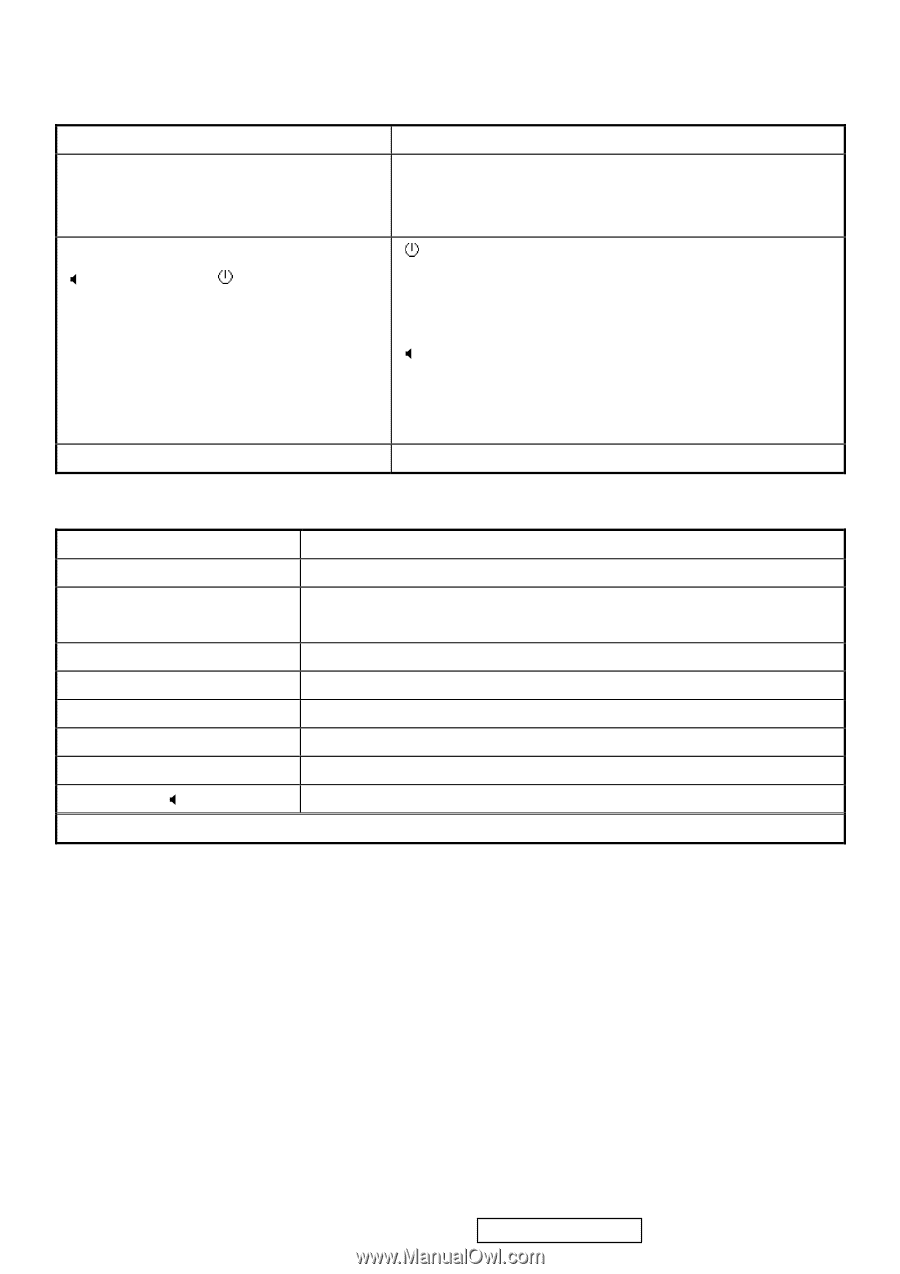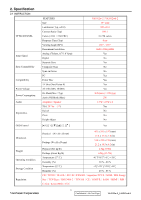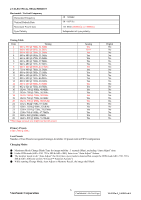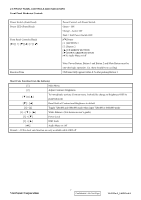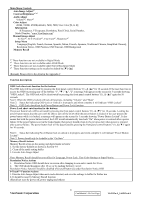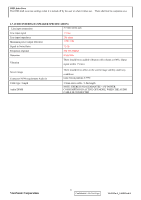ViewSonic VA1912W Service Manual - Page 10
Front Panel Hardware Controls, Short Cuts Function from the buttons - led
 |
UPC - 766907167313
View all ViewSonic VA1912W manuals
Add to My Manuals
Save this manual to your list of manuals |
Page 10 highlights
2.6 FRONT PANEL CONTROLS AND INDICATORS Front Panel Hardware Controls Power Switch (Front Head) Power LED (Front Head) Front Panel Controls (Head) [;X] [ 1 2 ] [ ] Reaction Time Power Control, soft Power Switch. Green - ON Orange - Active Off Dark = Soft Power Switch OFF [ ] Power [ 1 ] BUTTON 1 [ 2 ] Button 2 [▲] UP ARROW BUTTON [▼] DOWN ARROW BUTTON [; X] Audio Mute on/off Note: Power Button, Button 1 and Button 2 and Mute Button must be one-shot logic operation. (i.e. there should be no cycling) OSD must fully appear within 0.5s after pushing Button 1 Short Cuts Function from the button(s) [1] Main Menu [2] Adjust Contrast / Brightness [▼] or [▲] To immediately activate Contrast menu. It should be change to Brightness OSD by push button [2] Recall both of Contrast and Brightness to default [1] + [2] Toggle 720x400 and 640x400 mode when input 720x400 or 640x400 mode [1 White Balance. (Not shown on user's guide) [1] + [▼] Power Lock [1] + [▲] [;X] OSD Lock Audio Mute on /off Remark : All the short cuts function are only available while OSD off ViewSonic Corporation 7 Confidential - Do Not Copy VA1912w-2_VA1912wb-2