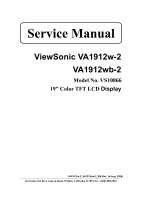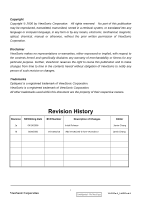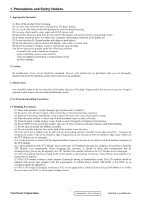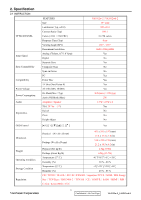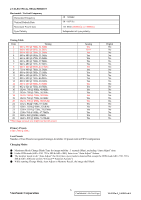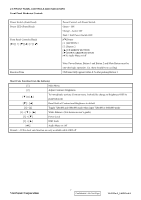ViewSonic VA1912W Service Manual - Page 5
ViewSonic Corporation - monitor
 |
UPC - 766907167313
View all ViewSonic VA1912W manuals
Add to My Manuals
Save this manual to your list of manuals |
Page 5 highlights
Correct methods : Only touch the metal-frame of the panel or the front cover of the monitor. Do not touch the surface of the polarizer . Incorrect Methods : Surface of the panel is pressed by fingers & this may cause " MURA " Take out the monitor with cushion Take out the monitor by grasping the LCD panel. That may cause " MURA". Place the monitor on a clean & soft foam pad . Place the monitor on foreign objects . That could scratch the surface of panel ViewSonic Corporation 2 Confidential - Do Not Copy VA1912w-2_VA1912wb-2
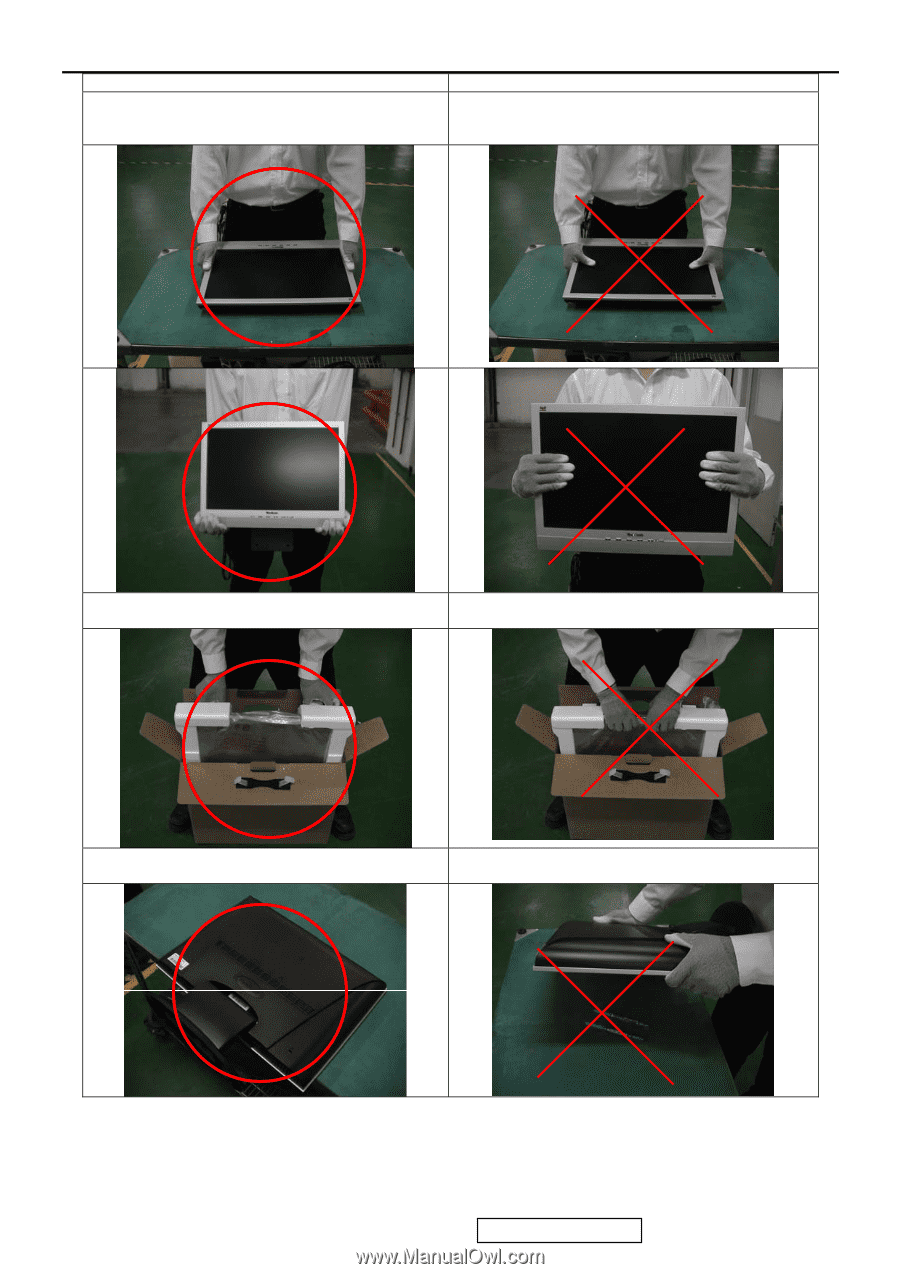
ViewSonic Corporation
Correct methods :
Incorrect Methods :
Only touch the metal-frame of the panel or the front
cover of the monitor.
Do not touch the surface of the polarizer .
Surface of the panel is pressed by fingers & this may
cause “ MURA “
Take out the monitor with cushion
Take out the monitor by grasping the LCD panel.
That may cause “ MURA“.
Place the monitor on a clean & soft foam pad .
Place the monitor on foreign objects .
That could scratch the surface of panel
2
Confidential - Do Not Copy
VA1912w-
2
_VA1912wb-
2