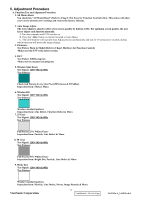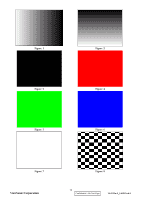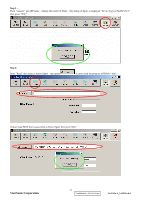ViewSonic VA1912W Service Manual - Page 24
Step 3, Step 4
 |
UPC - 766907167313
View all ViewSonic VA1912W manuals
Add to My Manuals
Save this manual to your list of manuals |
Page 24 highlights
Step 3 : Press "connect" into ISP mode,display the model of Flash,The dialog of figure is displayed "Device Type is Pm25LV512" then press "確定"。 Step 4: Press "Read" then enter as below figure,then press to down load the program of BIOS (*.bin)。 If down load BIOS that is successful as below figure then press"確定"。 ViewSonic Corporation 21 Confidential - Do Not Copy VA1912w-2_VA1912wb-2

ViewSonic Corporation
Step 3 :
Press ”connect” into ISP mode
,
display the model of Flash
,
The dialog of figure is displayed “Device Type is Pm25LV512”
then press ”
確定
”
。
Step 4:
Press ”Read” then enter as below figure
,
then press
to down load the program of BIOS (*.bin)
。
If down load BIOS that is successful as below figure then press”
確定
”
。
21
Confidential - Do Not Copy
VA1912w-
2
_VA1912wb-
2