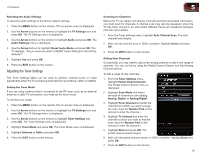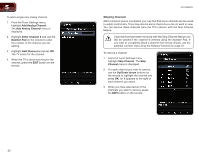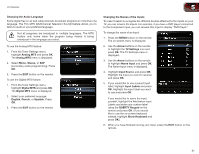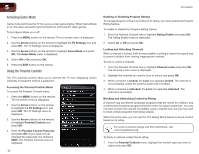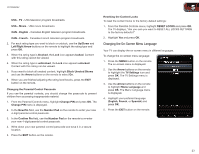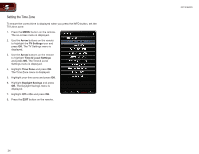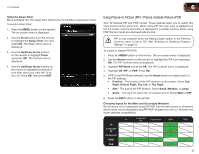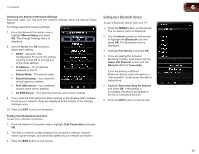Vizio XVT3D650SV XVT3D650SV User Manual - Page 32
Setting the Time Zone
 |
UPC - 845226004834
View all Vizio XVT3D650SV manuals
Add to My Manuals
Save this manual to your list of manuals |
Page 32 highlights
5 Setting the Time Zone To ensure the correct time is displayed when you press the INFO button, set the TV's time zone: 1. Press the MENU button on the remote. The on-screen menu is displayed. 2. Use the Arrow buttons on the remote to highlight the TV Settings icon and press OK. The TV Settings menu is displayed. 3. Use the Arrow buttons on the remote to highlight Time & Local Settings and press OK. The Time & Local Settings menu is displayed. 4. Highlight Time Zone and press OK. The Time Zone menu is displayed. 5. Highlight your time zone and press OK. 6. Highlight Daylight Savings and press OK. The Daylight Savings menu is displayed. 7. Highlight Off or On and press OK. 8. Press the EXIT button on the remote. 24 XVT3D650SV

24
5
XVT3D650SV
Setting the Time Zone
To ensure the correct time is displayed when you press the INFO button, set the
TV’s time zone:
1. Press the
MENU
button on the remote.
The on-screen menu is displayed.
2. Use the
Arrow
buttons on the remote
to highlight the
TV Settings
icon and
press
OK
. The TV Settings menu is
displayed.
3. Use the
Arrow
buttons on the remote
to highlight
Time & Local Settings
and press
OK
. The Time & Local
Settings menu is displayed.
4. Highlight
Time Zone
and press
OK
.
The Time Zone menu is displayed.
5.
Highlight your time zone and press
OK
.
6. Highlight
Daylight Savings
and press
OK
. The Daylight Savings menu is
displayed.
7. Highlight
Off
or
On
and press
OK
.
8. Press the
EXIT
button on the remote.