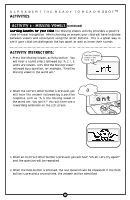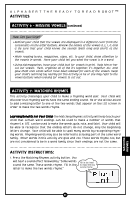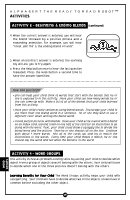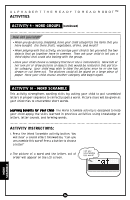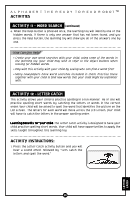Vtech Alphabert User Manual - Page 16
Activity Instructions
 |
View all Vtech Alphabert manuals
Add to My Manuals
Save this manual to your list of manuals |
Page 16 highlights
ALPHABERT THE READY TO READ ROBOT™ ACTIVITIES ACTIVITY 9 - WORD GROUPS (continued) ACTIVITY INSTRUCTIONS: 1. Press the Word Groups activity button. You will hear a sound effect followed by "Can you find the picture that doesn't belong? Let's try!" 2. Three objects will appear on the LCD screen, for example, an apple, banana, and tree. Can you find the picture that doesn't belong? 3. Press the left or right arrow buttons to choose the object that doesn't belong and then press the Enter button to enter your answer. 4. If the correct answer is chosen, you will hear a positive phrase. For example, if the tree is selected you will hear "You got it!" and then a rewarding animation will appear on the LCD screen. 5. If an incorrect answer is selected, the learning toy will ask you to try again and the question will be repeated. 6. Press the Help button once to hear the question repeated. Press the Help button a second time and the answer will be identified. 15