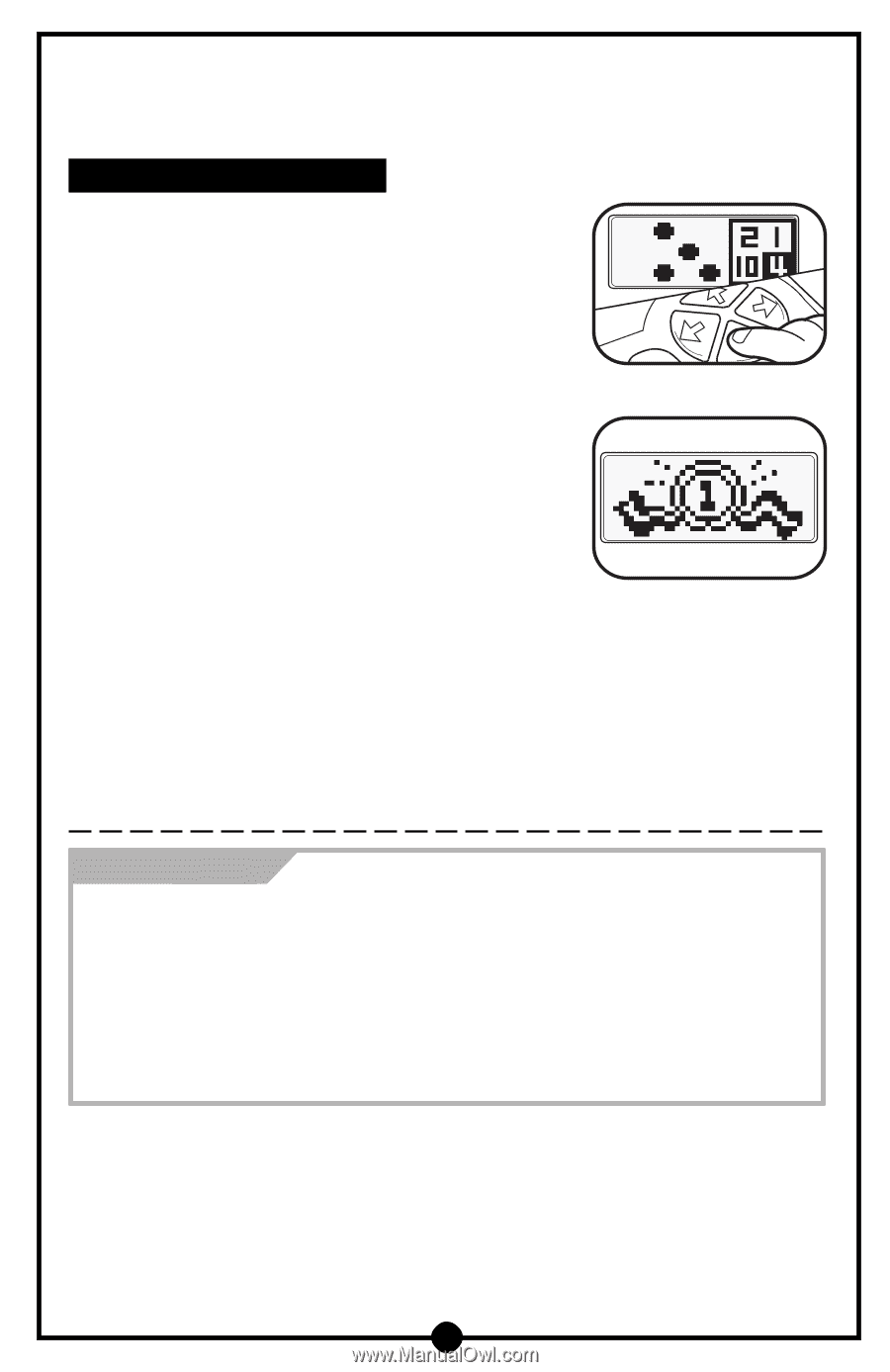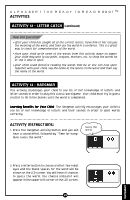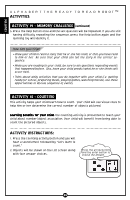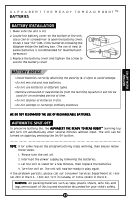Vtech Alphabert User Manual - Page 26
Activity 15 - Counting
 |
View all Vtech Alphabert manuals
Add to My Manuals
Save this manual to your list of manuals |
Page 26 highlights
ALPHABERT THE READY TO READ ROBOT™ ACTIVITIES ACTIVITY 15 - COUNTING (continued) 3. Count the object(s). Then, press the arrow buttons to choose the answer and press the Enter button to enter your choice. 4. When the correct answer is entered, the learning toy will say a positive phrase and a rewarding animation will appear on the LCD screen. 5. When an incorrect answer is entered, the friendly robot will ask you to try again. 6. Press the Help button once and one of the four answer choices will be eliminated. If the Help button is pressed when there are only two choices left on the LCD screen, the learning toy will identify the answer. How Can You Help? • Provide plenty of opportunities for your child to count various objects. Your child may enjoy counting with coins, marbles, beans, etc. • While reading stories with pictures, if the pictures allow, have your child look for certain objects in the pictures and count how many there are of that particular object. • Once your child can count beyond 10, have him or her continue to use real objects to count. See if your child can group by tens. Then have your child count by tens and add the remaining number to see how many are in all. 25