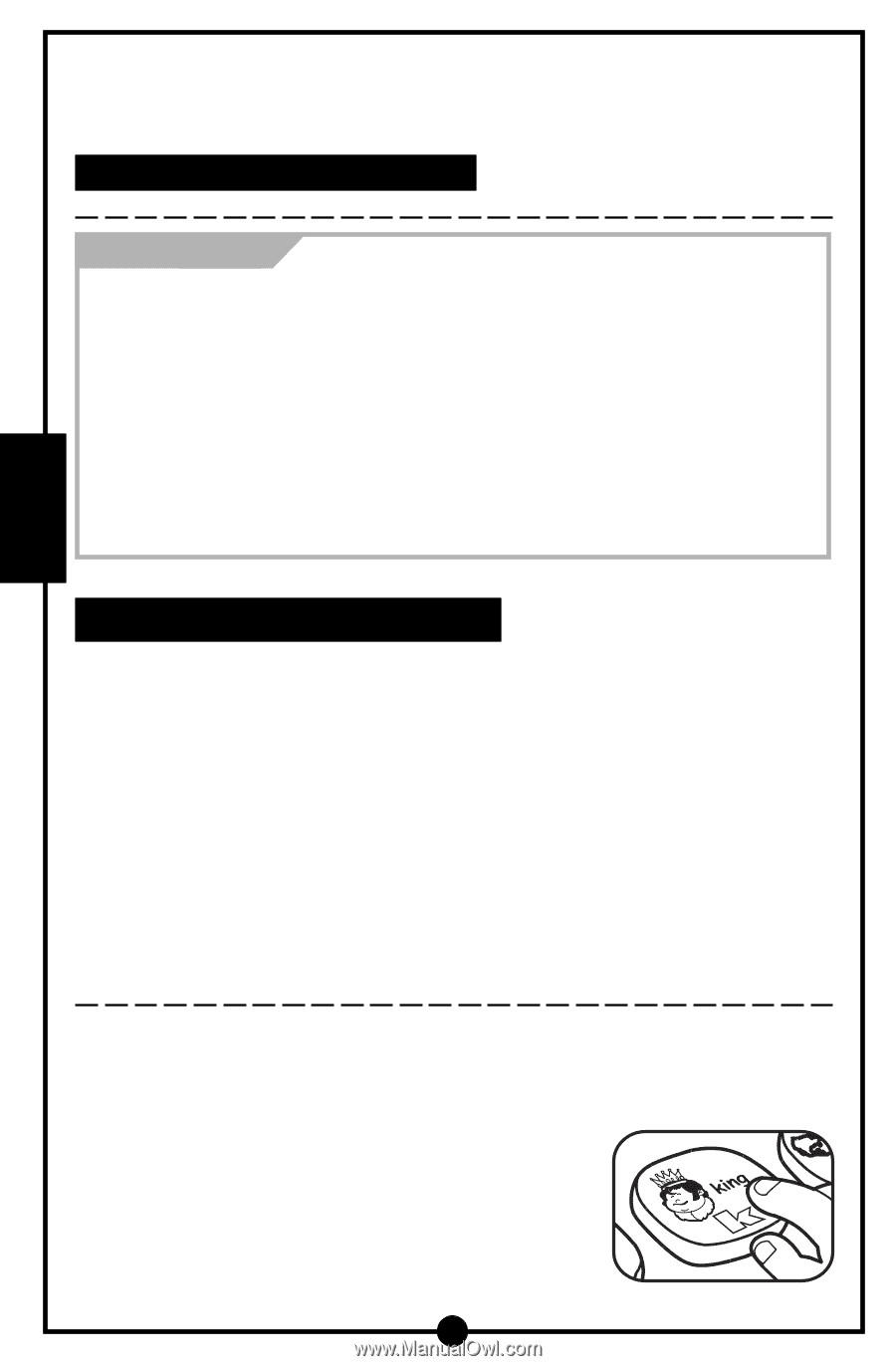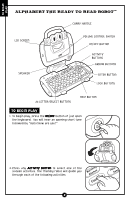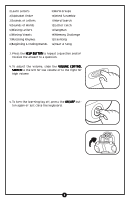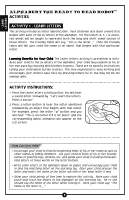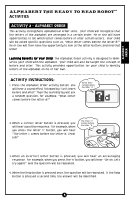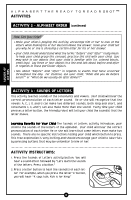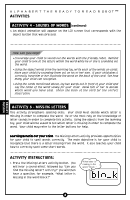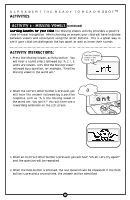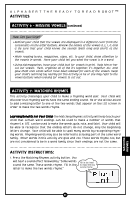Vtech Alphabert User Manual - Page 7
Activity 3 - Sounds Of Letters, Activity Instructions:, How Can You Help? - alphabet activity
 |
View all Vtech Alphabert manuals
Add to My Manuals
Save this manual to your list of manuals |
Page 7 highlights
SOUNDS OF LETTERS ALPHABERT THE READY TO READ ROBOT™ ACTIVITIES ACTIVITY 2 - ALPHABET ORDER (continued) How Can You Help? • While your child is playing this activity, encourage him or her to look at the letters while making his or her decision about the answer. Have your child tell you why he or she is choosing a certain letter for his or her answer. • Your child should understand what the terms "before" and "after" really mean. To help your child grasp this concept, practice this skill with your child. You may wish to use objects that your child is familiar with (i.e. colored blocks, small toys). Lay three or four objects in a line and talk about before and after in regards to those particular objects. • Talk about "before" and "after" in regards to events that have occurred throughout the day. For instance, ask your child, "What did you do before lunch?" or "What do we usually do after dinner?" ACTIVITY 3 - SOUNDS OF LETTERS This activity teaches sounds of the consonants and vowels. Your child will hear the correct pronunciation of each letter sound. He or she will recognize that the vowels A, E, I, O, and U can make two different sounds, both long and short, and consonants C, G, and Y can also make more than one sound. Every time your child presses a letter button, the friendly robot will tell your child the sound(s) that the letter makes. Learning Benefits for Your Child-The Sounds of Letters activity introduces your child to the sounds of the letters of the alphabet. Your child will hear the correct pronunciation of each letter. He or she will learn that some letters even make two sounds. There are no specific instructions telling your child which button to press. This free exploration is very inviting and should encourage your child to take risks by pressing buttons that may be unfamiliar to him or her. ACTIVITY INSTRUCTIONS: 1. Press the Sounds of Letters activity button. You will hear a sound effect followed by "Let's learn the sounds of the letters. Press a button." 2. Press a letter button to hear the sound(s) of each letter. For example, when you press the letter 'k' button, you will hear "K says kuh, Kuh is for king." 6