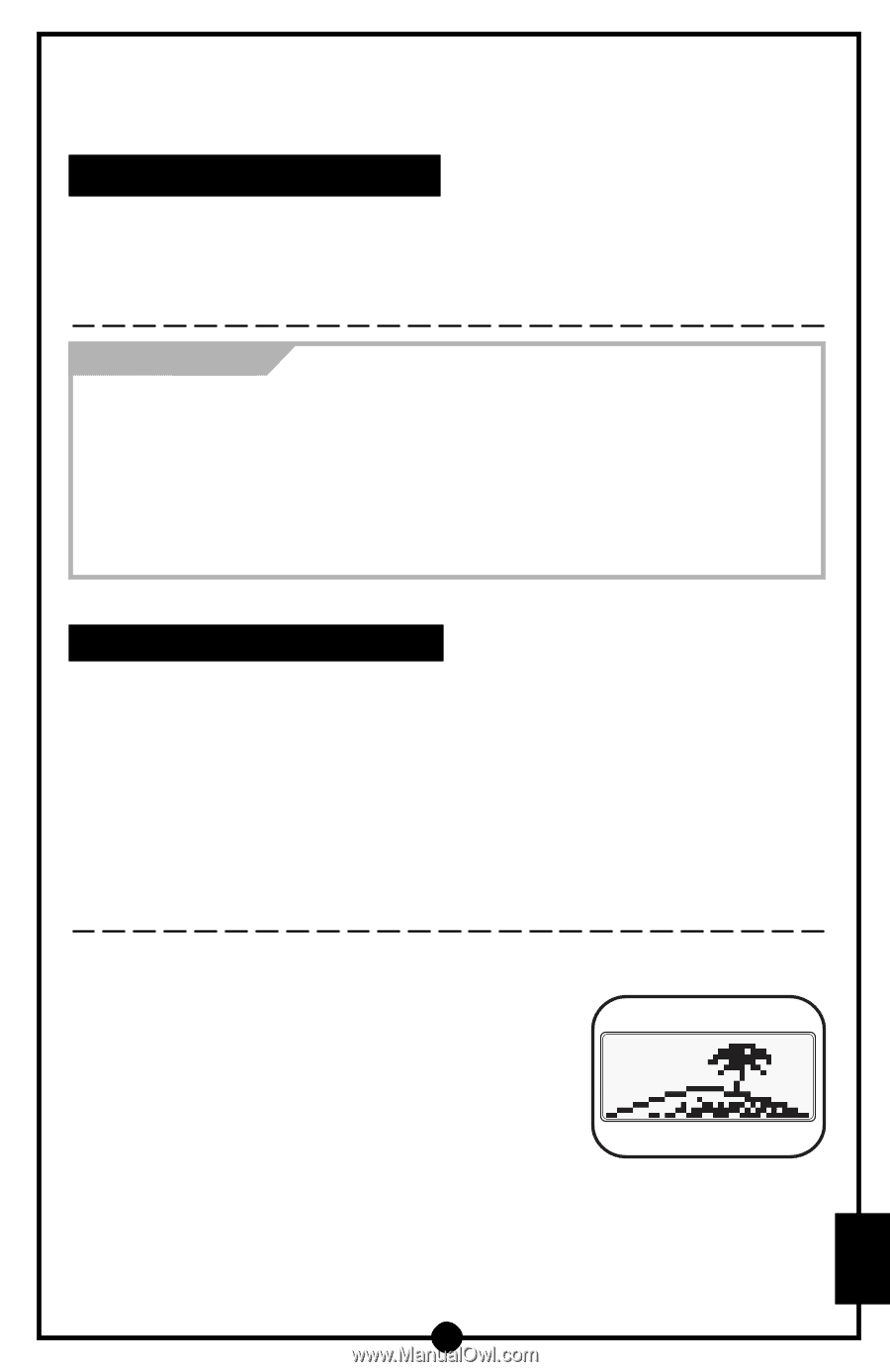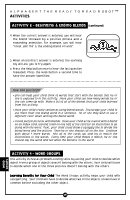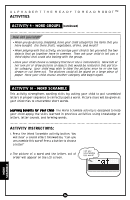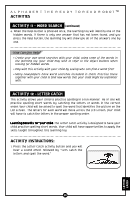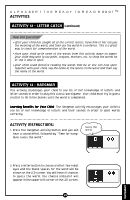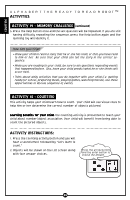Vtech Alphabert User Manual - Page 20
Activity 12 - Letter Catch, Activity Instructions
 |
View all Vtech Alphabert manuals
Add to My Manuals
Save this manual to your list of manuals |
Page 20 highlights
ALPHABERT THE READY TO READ ROBOT™ ACTIVITIES ACTIVITY 11 - WORD SEARCH (continued) 6. When the Help button is pressed once, the learning toy will identify one of the hidden words. If there is only one answer that has not been found, and you press the Help button, the learning toy will show you all of the answers one by one. How Can You Help? • Create your own word searches with your child, using some of the words in the learning toy. Your child may wish to refer to the object buttons when looking for hidden words. • Play with this activity with your child by seeing who can find a word first! • Many newspapers have word searches included in them. Practice these together with your child to find new words that your child might be unfamiliar with. ACTIVITY 12 - LETTER CATCH This activity allows your child to practice spelling in a fun manner. He or she will practice spelling short words by catching the letters of words in the correct order. Your child will be asked to spell the word that identifies the picture on the LCD screen. The letters for each word will move across the LCD screen. Your child will have to catch the letters in the proper spelling order. Learning Benefits for Your Child-The Letter Catch activity is designed to have your child practice spelling short words. Your child will have opportunities to apply the skills taught throughout this learning toy. ACTIVITY INSTRUCTIONS: 1. Press the Letter Catch activity button and you will hear a sound effect followed by "Let's catch the letters and spell the word." 19 LETTER CATCH