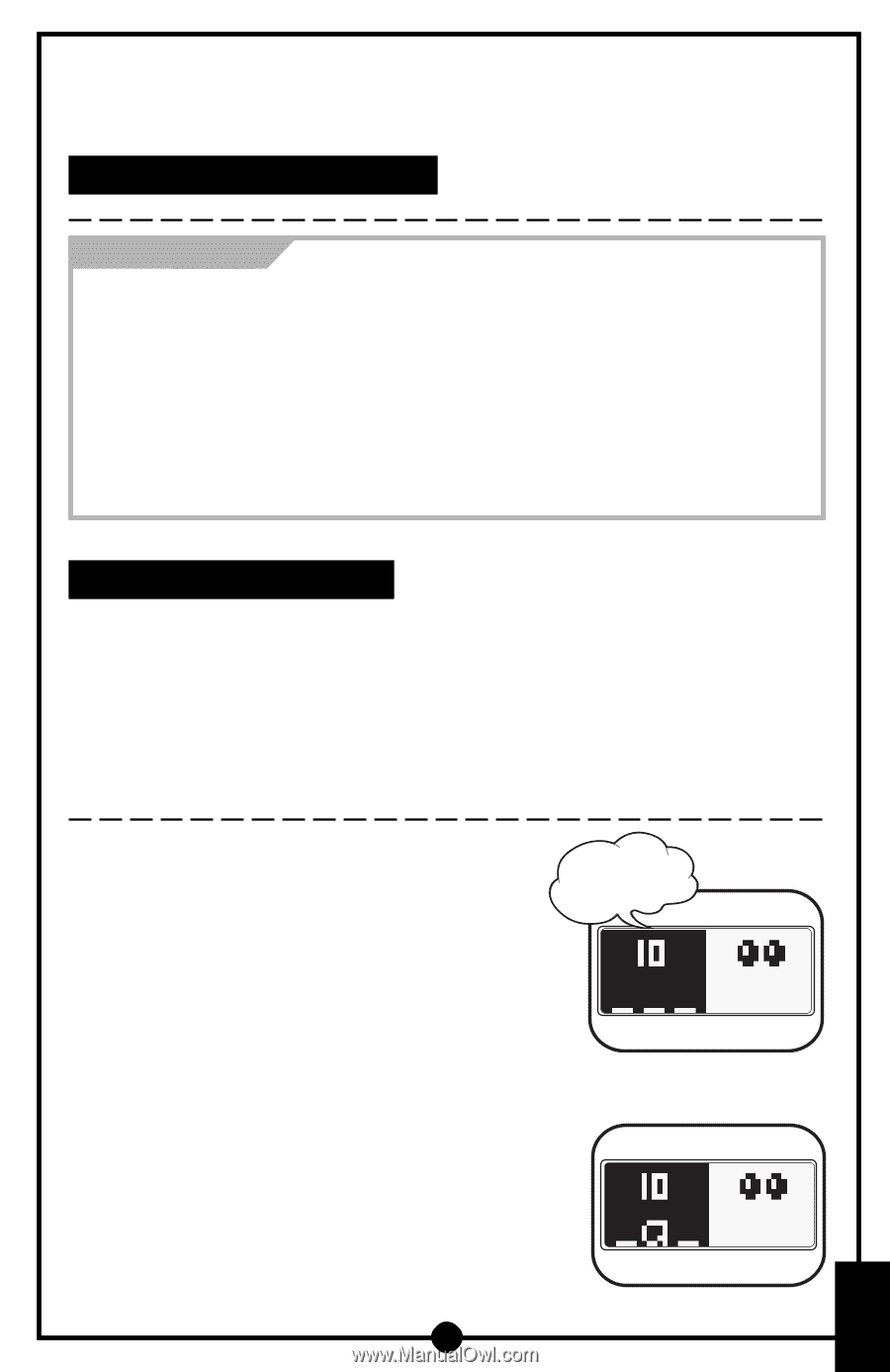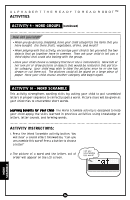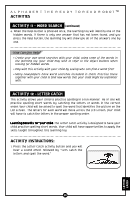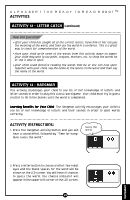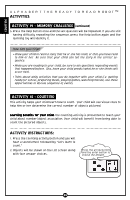Vtech Alphabert User Manual - Page 22
Activity 13 - Hangman, Activity Instructions
 |
View all Vtech Alphabert manuals
Add to My Manuals
Save this manual to your list of manuals |
Page 22 highlights
ALPHABERT THE READY TO READ ROBOT™ ACTIVITIES ACTIVITY 12 - LETTER CATCH (continued) How Can You Help? • After your child has caught all of the correct letters, have him or her tell you the meaning of the word, and then use the word in a sentence. This is a great way to check for comprehension of the word. • Have your child write some of the words from this activity down on paper. Your child may wish to use paint, crayons, markers, etc. to show the words he or she is able to spell. • Your child could practice reading the words that he or she can now spell. Together with your child, say the name of the letters in the word and then say the name of the word. ACTIVITY 13 - HANGMAN This activity challenges your child to use his or her knowledge of letters and letter sounds in order to play this classic word game. Your child must try to guess a letter to fill in the blanks until the word is completed. Learning Benefits for Your Child- The Hangman activity encourages your child to use his or her knowledge of letters and their sounds in order to spell words correctly. ACTIVITY INSTRUCTIONS: 1. Press the Hangman activity button and you will hear a sound effect followed by "Time for hangman. Guess the word." Guess the word. 2. Press a letter button to choose a letter. Two robot eyes and the blank spaces for the word will be shown on the LCD screen. You will have 10 chances to guess the word. The chance indicator will appear in the upper left corner of the LCD screen. 21 HANGMAN