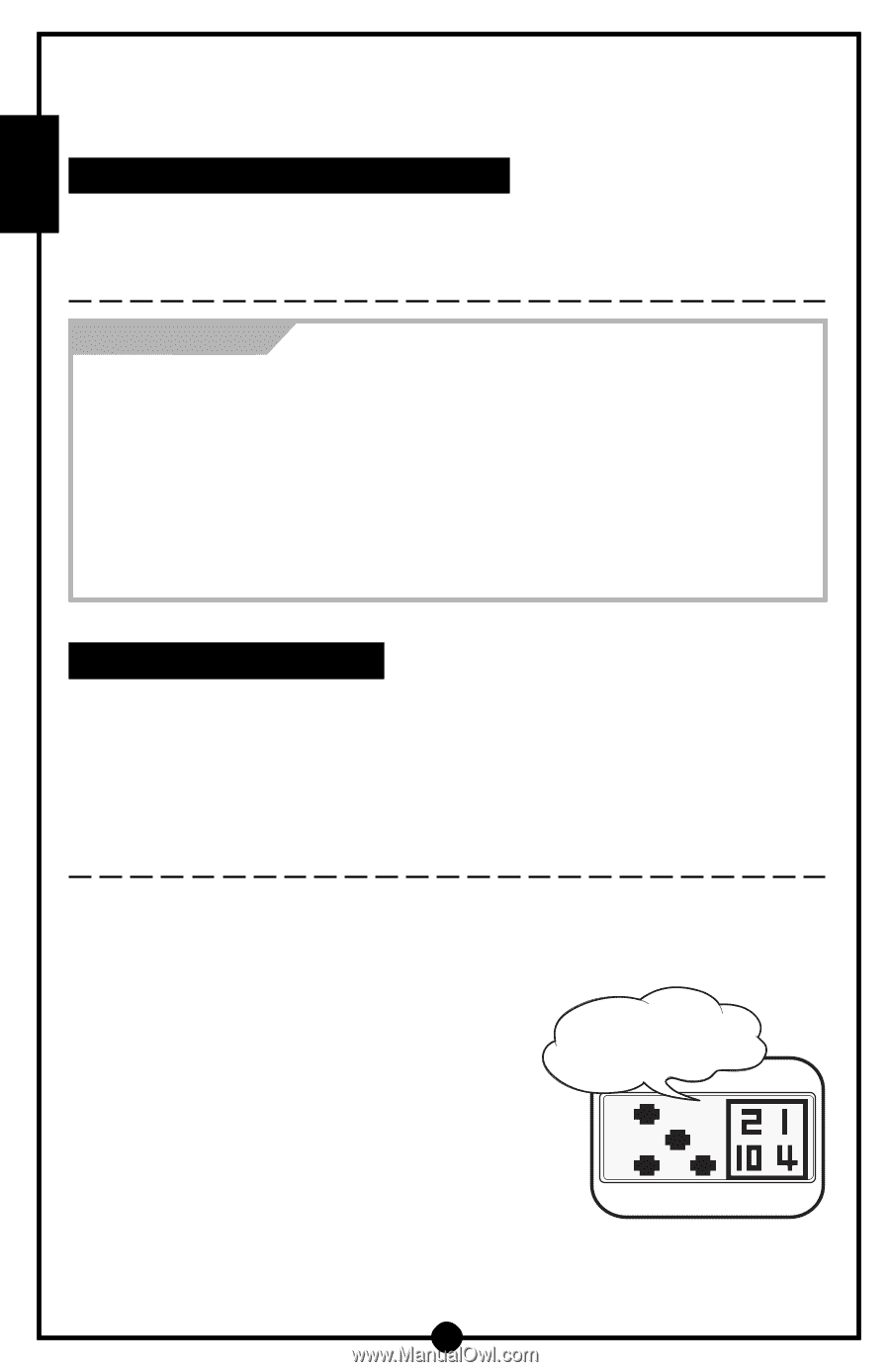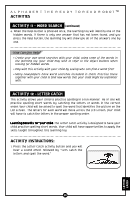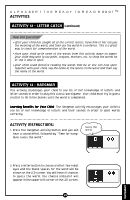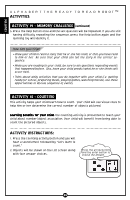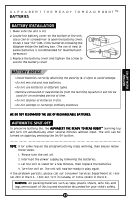Vtech Alphabert User Manual - Page 25
Activity 15 - Counting, Activity Instructions
 |
View all Vtech Alphabert manuals
Add to My Manuals
Save this manual to your list of manuals |
Page 25 highlights
COUNTING ALPHABERT THE READY TO READ ROBOT™ ACTIVITIES ACTIVITY 14 - MEMORY CHALLENGE (continued) 5. Press the Help button once and the last question will be repeated. If you are still having difficulty repeating the sequence, press the Help button again and the learning toy will identify it. How Can You Help? • Allow your child to retell a story that he or she has read, or that you have read to him or her. Be sure that your child can tell the story in the correct sequence. • While you are reading to your child, be sure to ask questions regarding events that happened before. Also, have your child predict what he or she thinks will occur next. • Think about daily activities that you do together with your child (i.e. getting ready for school, preparing meals, playing games, watching movies). Use these opportunities to discuss sequence of events. ACTIVITY 15 - COUNTING This activity helps your child learn how to count. Your child will use visual clues to help him or her determine the correct number of objects pictured. Learning Benefits for Your Child-The Counting activity is presented to teach your child about number/object association. Your child will benefit from being able to count the pictured objects. ACTIVITY INSTRUCTIONS: 1. Press the Counting activity button and you will hear a sound effect followed by "Let's learn to count." 2. Objects will be shown on the LCD screen along with four answer choices. Press the arrow buttons and the enter button to choose the answer. 24