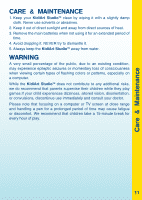Vtech KidiArt Studio User Manual - Page 16
Notes, Connected to a PC
 |
View all Vtech KidiArt Studio manuals
Add to My Manuals
Save this manual to your list of manuals |
Page 16 highlights
The message "File Error" shows when trying to view or open an artwork. The artwork is corrupted. The message "Not enough space." shows when trying to create a new creation. The internal memory of the main unit is full. Connected to a PC Problem Possible Reason When pressing the ON/OFF button, nothing happens. Incorrect or missing power connection. Delete the artwork. Notes: Do not disconnect or turn off the main unit when files saving, uploading to or being sent from PC. 1. Backup the artwork to PC first. 2. Then return to TV mode and delete some artwork. Solution Check that new batteries are correctly installed or the USB cable is properly connected between the PC and the main unit. Troubleshooting 14
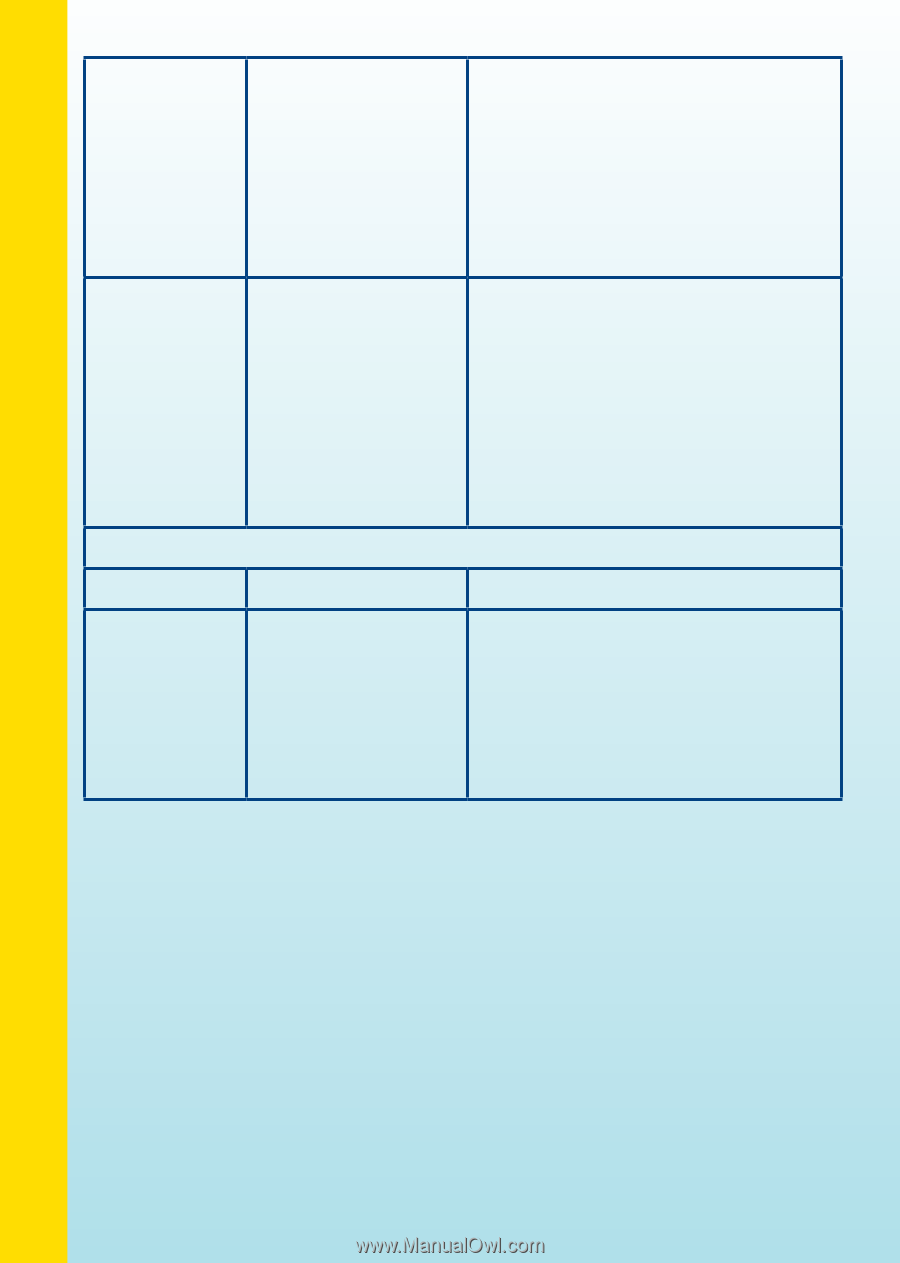
The
message
“File Error”
shows when
trying to
view or open
an artwork.
The artwork is
corrupted.
Delete the artwork.
Notes:
Do not disconnect or
turn off the main unit when files
saving, uploading to or being
sent from PC.
The
message
“Not enough
space.”
shows when
trying to
create a new
creation.
The internal
memory of the
main unit is full.
1.
Backup the artwork to PC first.
2. Then return to TV mode and
delete some artwork.
Connected to a PC
Problem
Possible Reason
Solution
When
pressing
the ON/OFF
button,
nothing
happens.
Incorrect or
missing power
connection.
Check that new batteries are
correctly installed or the USB
cable is properly connected
between the PC and the main
unit.
14
Troubleshooting