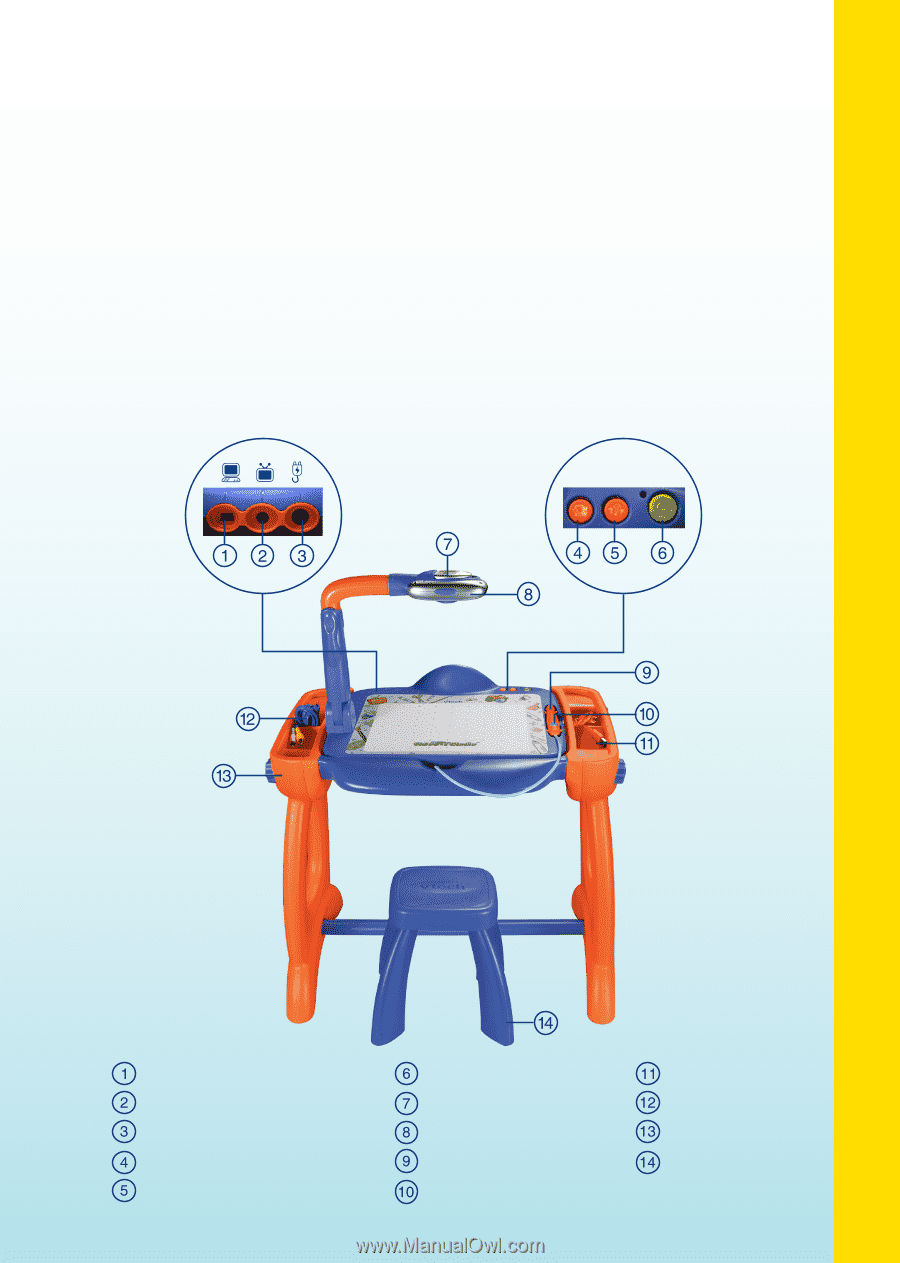Vtech KidiArt Studio User Manual - Page 3
INTRODUCTION, Introduction - game cartridge
 |
View all Vtech KidiArt Studio manuals
Add to My Manuals
Save this manual to your list of manuals |
Page 3 highlights
INTRODUCTION Thank you for purchasing the VTech® KidiArt StudioTM! The KidiArt StudioTM is a unique interactive creative platform designed especially for younger children. With the KidiArt StudioTM, children can take off on wonderful journeys that unleash their creativity and imagination. With a kid-friendly rotating camera, an interactive pen, and a removable, touch-sensitive art pad, being creative has never been so easy. The KidiArt StudioTM offers eleven activities, including drawing, stop motion movies, fun paper crafts, custom E-cards, games and more. All of the activities are done directly on the TV, and for an extra bonus, kids can even view, manage, print and share their masterpieces by connecting the studio to a PC. They can even send their favorite creations to friends and family! Introduction Port to PC (In the back) Power On/Off Button PC Cable Port to TV Cartridge Slot TV Cable Adaptor Jack Rotating Camera Table Exit Stylus Stool Help button Camera button 1