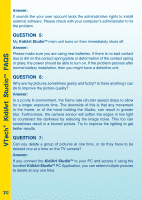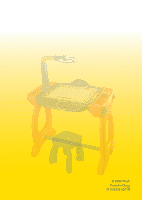Vtech KidiArt Studio User Manual - Page 19
TECHNICAL SUPPORT, Technical Support - canada
 |
View all Vtech KidiArt Studio manuals
Add to My Manuals
Save this manual to your list of manuals |
Page 19 highlights
Technical Support The main unit is on with a game cartridge inserted and connected to the PC, but user can't use the Studio The matching CDROM program has not been installed. Make sure the matching KidiArt StudioTM CD-ROM has been installed. TECHNICAL SUPPORT If you have a problem that cannot be solved by using this manual, we encourage you to visit us online or contact our Consumer Services Department with any problems and/or suggestions that you might have. A support representative will be happy to assist you. Before requesting support, please be ready to provide or include the information below: • The name of your product or model number. (The model number is typically located on the back or bottom of your product.) • The actual problem you are experiencing. • The actions you took right before the problem occurred. If you wish to buy additional cartridges for your KidiArt StudioTM , please visit us online, or contact our Consumer Services Department. Internet: www.vtechkids.com Phone: 1-800-521-2010 in the U.S., or 1-877-352-8697 in Canada. 17