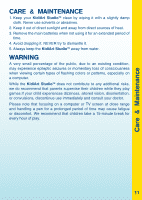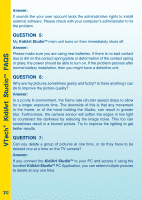Vtech KidiArt Studio User Manual - Page 17
Press the ON/OFF button. - game cartridges
 |
View all Vtech KidiArt Studio manuals
Add to My Manuals
Save this manual to your list of manuals |
Page 17 highlights
Program needs to be reset. The main unit is ON, but no sound can be heard. PC volume setting. 1. Disconnect all power supplies (batteries and USB connection), then reconnect all them. 2. Press the ON/OFF button. 3. If the problem persists, remove the game cartridge. Inspect the inside of the game cartridge by pushing up the protective sleeve on the bottom of the cartridge. Clean the inside piece with a dry, soft cloth. Then, re-insert the cartridge and press the ON/OFF button. 4. If the problem persists, use a pen to press the Reset Slot to reset the main unit. Increase the volume of the PC, and make sure it is not set to "Mute" in the PC play mode. Troubleshooting 15

15
Program needs to
be reset.
1. Disconnect all power supplies
(batteries and USB connection),
then reconnect all them.
2. Press the ON/OFF button.
3. If the problem persists, remove
the game cartridge. Inspect the
inside of the game cartridge
by pushing up the protective
sleeve on the bottom of the
cartridge. Clean the inside
piece with a dry, soft cloth.
Then, re-insert the cartridge
and press the ON/OFF button.
4. If the problem persists, use a
pen to press the Reset Slot to
reset the main unit.
The main
unit is ON,
but no sound
can be
heard.
PC volume
setting.
Increase the volume of the PC,
and make sure it is not set to
“Mute” in the PC play mode.
Troubleshooting