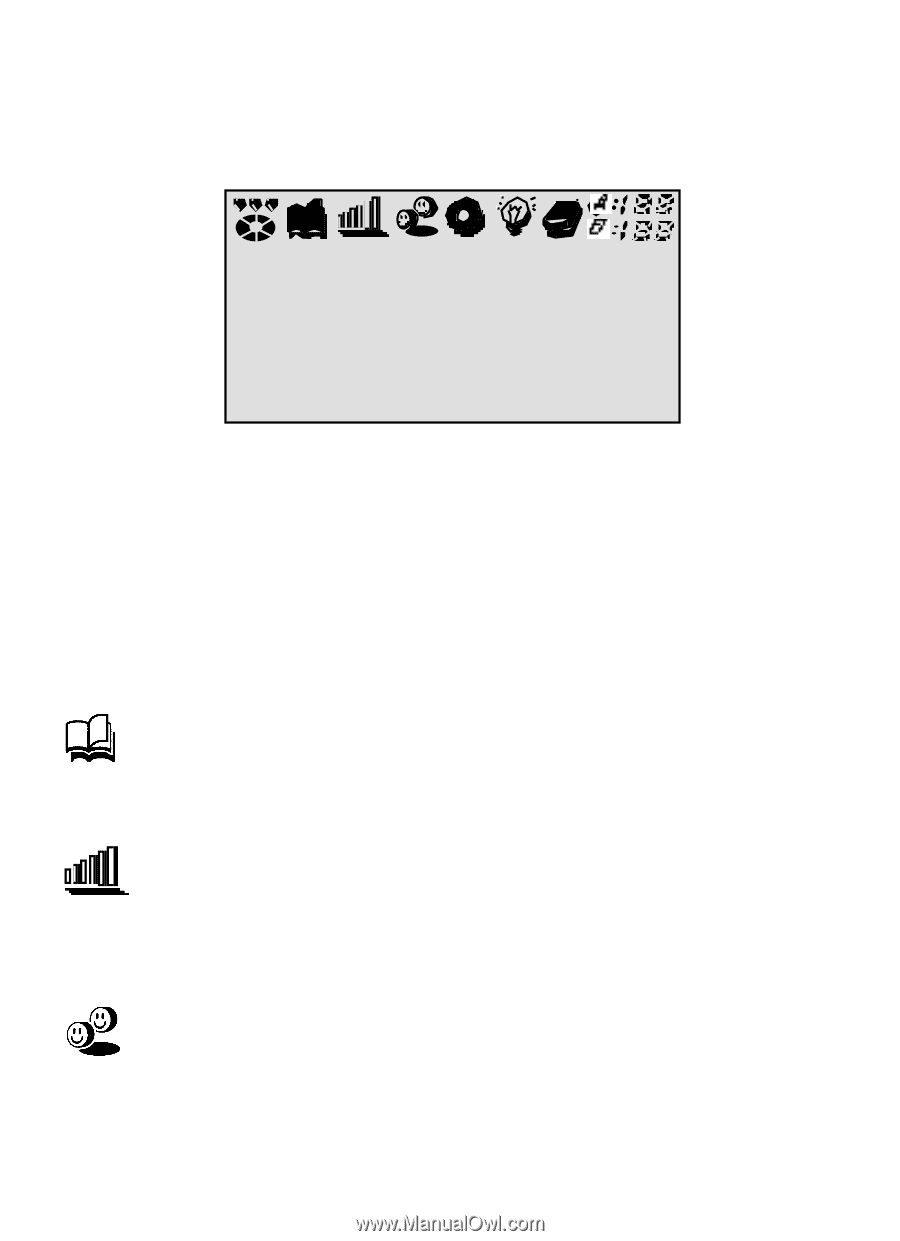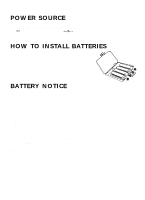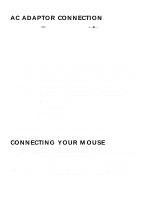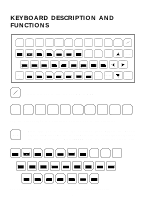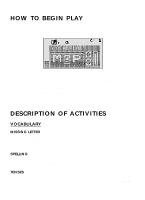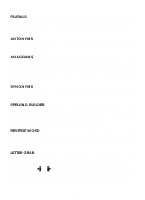Vtech Talking Whiz KidPower Mouse Deluxe User Manual - Page 10
On-screen Icon Descriptions, Using The Mouse, Accessible Icons:
 |
View all Vtech Talking Whiz KidPower Mouse Deluxe manuals
Add to My Manuals
Save this manual to your list of manuals |
Page 10 highlights
ON-SCREEN ICON DESCRIPTIONS USING THE MOUSE You can move the cursor on screen simply by moving the mouse. When you come to the section of the screen that you want to use, press the button on the mouse. The mouse button will function as the ENTER key on the keyboard. ACCESSIBLE ICONS: MENU - Select this icon to access any of the unit's 31 activities. You may press the icon button on your keyboard or move to the on-screen icon using your mouse and press the mouse enter button. LEVEL - Use this icon to set the level of difficulty in applicable activities. Move to this icon using your mouse or press the icon button and use the arrow keys on the keyboard. Press ENTER to access the level screen. Press the number key of the level you would like. PLAYERS - This icon allows a player to switch between the one and two player modes. Move to this icon using your mouse or press the icon button and use the arrow keys on the keyboard. 7