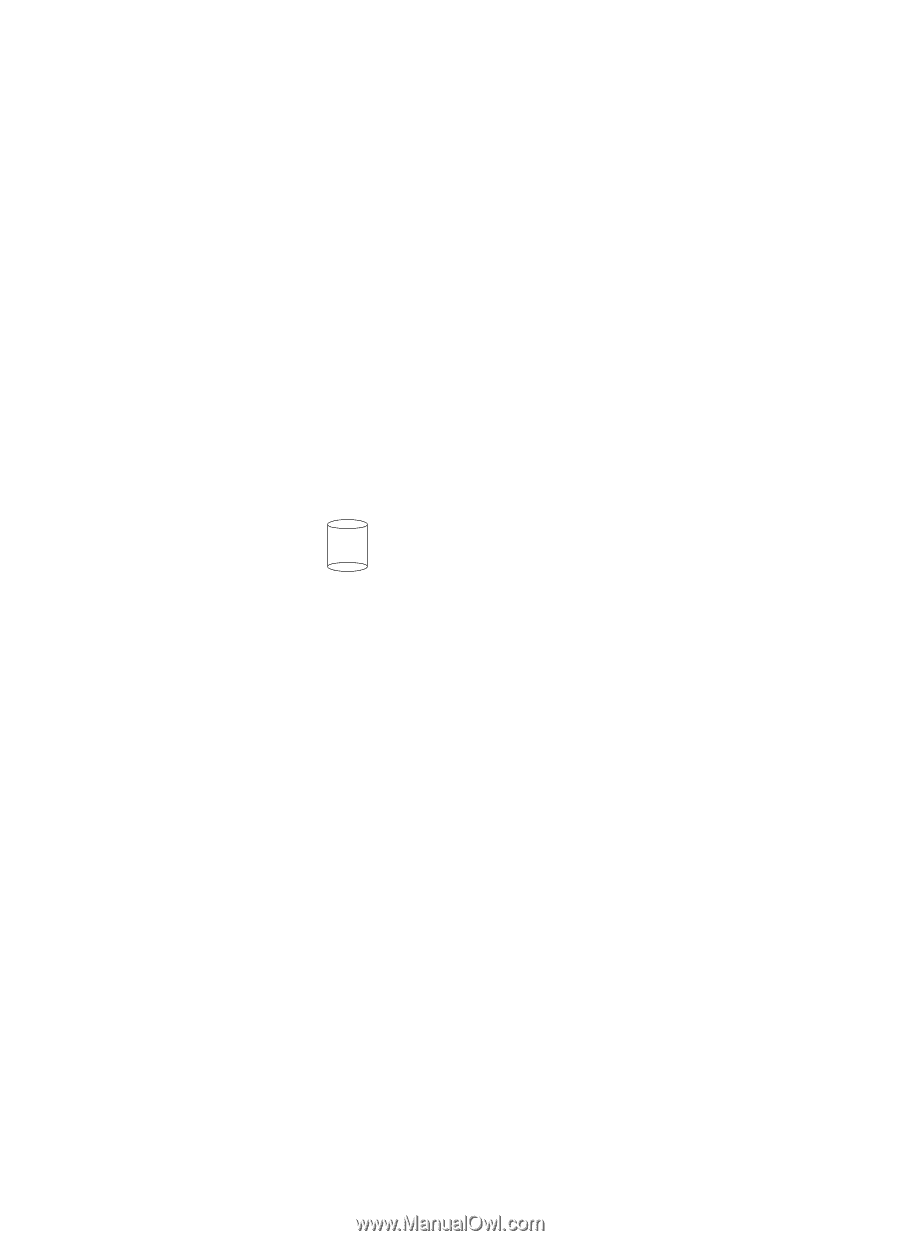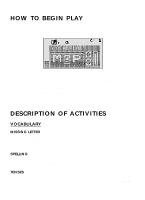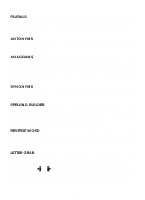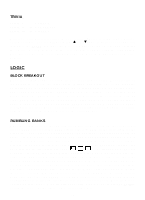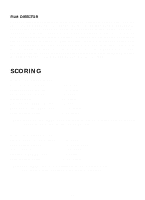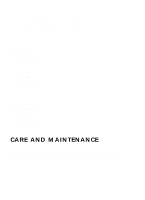Vtech Talking Whiz KidPower Mouse Deluxe User Manual - Page 15
MULTIPLES AND FACTORS, GEOMETRY, WEIGHT BALANCE, CALCULATOR, ENTER., Definition of the geometric forms
 |
View all Vtech Talking Whiz KidPower Mouse Deluxe manuals
Add to My Manuals
Save this manual to your list of manuals |
Page 15 highlights
MULTIPLES AND FACTORS A number will appear on the bottom of the screen. Using the on-screen arrow icons, find the correct multiple or factor from a series of numbers. When the correct number arrives in front of the pipe opening, press ENTER. GEOMETRY A geometric figure will appear on the screen followed by an accompanying question. Type in the correct answer and press ENTER. Definition of the geometric forms: Vertex : Intersection of 2 points Side : Line segment forming a boundary Face : Flat surface For example : The answer is : 0 vertex 2 sides 2 faces WEIGHT BALANCE A set of numbered blocks will be shown on the top of the screen. A balance with two trays will be below. Put all the blocks on the trays by operating the on-screen cursor. Your goal is to make the trays balance. Access the desired block by your mouse or cursor keys. Confirm your selection by pressing ENTER or click the mouse button. Then move your cursor to your desired side of the tray. Press ENTER or all click the mouse button again to the blocks, access the on-screen ' √un, lbouatdtonthfeorbflioncakl coonntfoirmthaetiotnra. yY. ouAfctearn moving change any of the blocks and move them around before confirming the setting. CALCULATOR In this activity you can use the Talking Whiz Kid POWER MOUSETM DELUXE as a standard calculator. 12