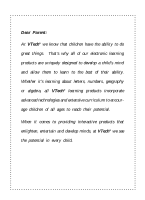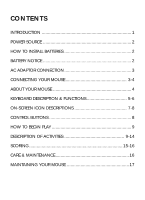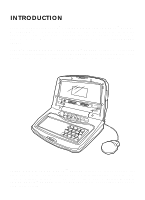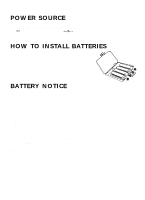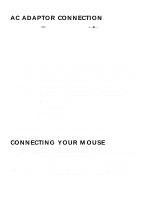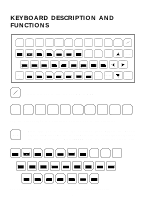Vtech Talking Whiz KidPower Mouse Deluxe User Manual - Page 6
Ac Adaptor Connection, Connecting Your Mouse
 |
View all Vtech Talking Whiz KidPower Mouse Deluxe manuals
Add to My Manuals
Save this manual to your list of manuals |
Page 6 highlights
AC ADAPTOR CONNECTION Use a standard 9V 300mA AC center-positive 1. Make sure the unit is off. 2. Locate the adaptor jack on the side of the unit. 3. Insert the adaptor plug into the unit's adaptor jack. 4. Plug the adaptor into a wall outlet. 5. Turn the unit on. adaptor. NOTE: If the unit suddenly stops working or the sound seems weak it may be the result of the adaptor connection. Turn the unit off and unplug the adaptor from the unit for 15 seconds, next plug the adaptor back in and turn the unit on. If the problem persists it may be the result of the adaptor's wiring or the unit. Please call our Consumer Services Dept. at 1-800-521-2010. In Canada, please call Consumer Services at 1-800-267-7377. In the U.S.A.: The VTECH® AC adaptor is perfectly suited to operate this product. Many retailers carry the adaptor, however, if you are unable to find one locally, send $15.00 (which includes shipping and handling) to: Adaptor c/o VTECH® INDUSTRIES, LLC. 101 E. PALATINE ROAD Wheeling, IL 60090-6500 (Illinois residents please add a 8% sales tax.) * In Canada: Please see the enclosed adaptor offer coupon. CONNECTING YOUR MOUSE Your mouse is specially designed for the VTECH® 's Talking Whiz Kid POWER MOUSETM DELUXE. Please follow these steps to install your mouse. STEP 1: Turn OFF your Talking Whiz Kid POWER MOUSETM DELUXE unit. STEP 2: Plug the connector at the end of the mouse cable into the mouse jack at the back of the Talking Whiz Kid POWER MOUSETM DELUXE unit. 3