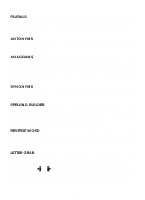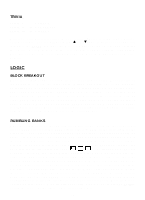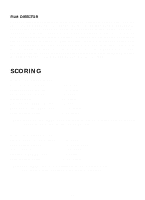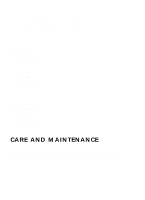Vtech Talking Whiz KidPower Mouse Deluxe User Manual - Page 18
Scoring
 |
View all Vtech Talking Whiz KidPower Mouse Deluxe manuals
Add to My Manuals
Save this manual to your list of manuals |
Page 18 highlights
FILM DIRECTOR When you enter this activity there are two groups of pictures to choose from. You can choose the ANIMAL group or the OBJECT group. The ANIMAL group displays pictures of many different kinds of animals, and the OBJECT group displays pictures of vehicles, regular household objects and more. When a picture appears, use the on-screen arrow keys to scroll through the library animate, access the on-screen ' √ o, fmpaicrktutroesco. nWfirhme.nOyoncuefiynoduo'vneecthhoasteynoua would like to picture, each frame of animation will be broken down and numbered. Type in the frame numbers in the order that you would like to see them animate. Press the ENTER key to see your own design animate! If you want to select another library group press the ERASE key and the ANIMAL/OBJECT screen will appear for you to choose again. SCORING In the one player mode: Correct answer 1st try Correct answer 2nd try Correct answer 3rd try Incorrect input Pressing the 'ANSWER' key Each use of the 'HELP' key Total possible points : 20 points : 10 points : 5 points : 0 points : 0 points : - 10 points : 100 points * Note: If you use the 'HELP' key when there is only one missing answer, the unit will score as if you hit the 'ANSWER' key. In the two player mode: Starting points for each player Each correct answer Incorrect answer Pressing 'ANSWER' key Total possible points : 50 points : 10 points each : - 10 points : 0 points : 100 points * Note: The 'HELP' key is not applicable in the 2 player mode. The score will be displayed after every 5 questions. 15