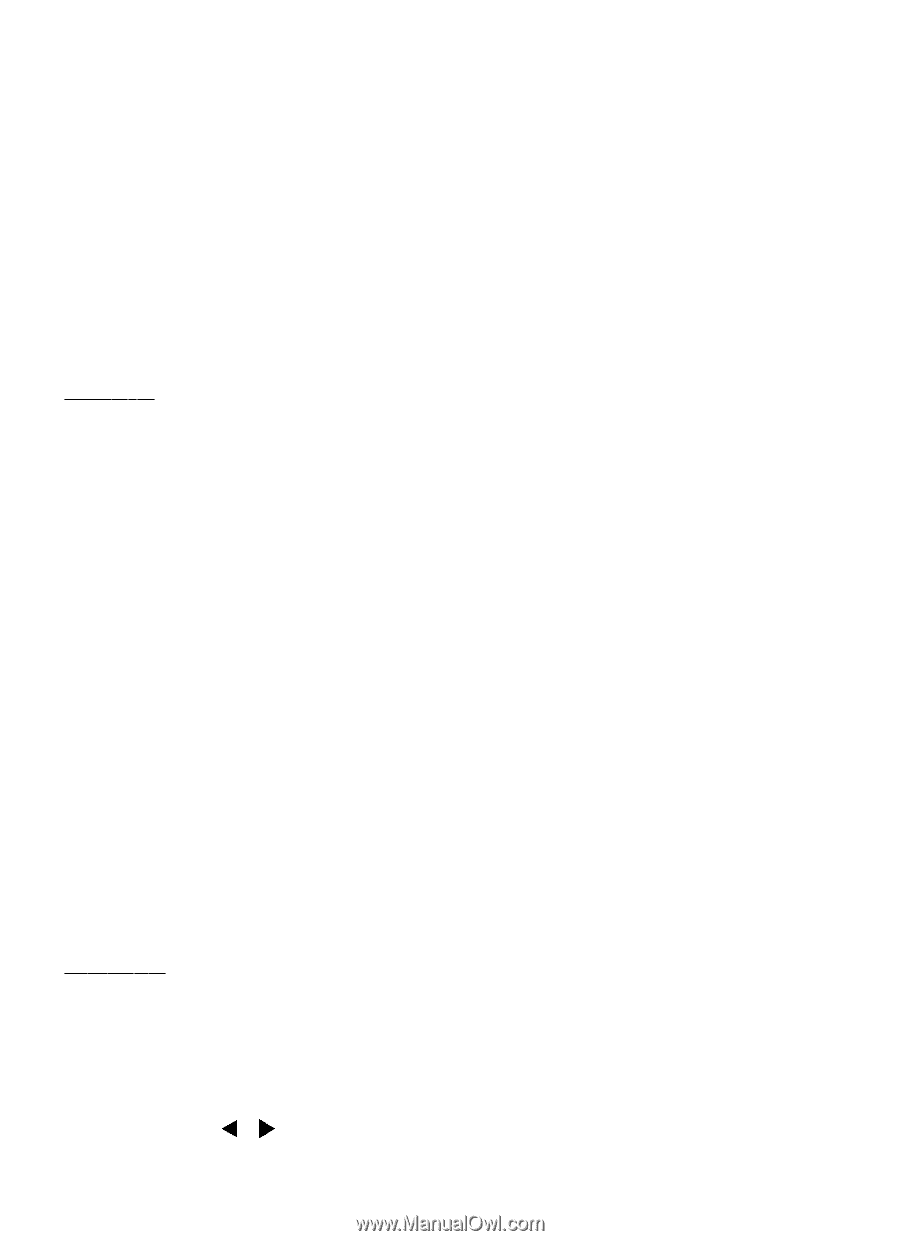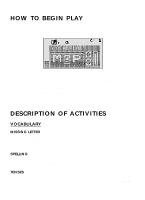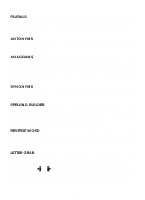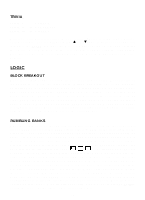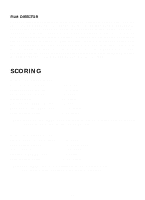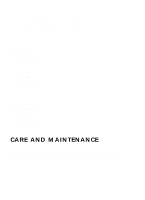Vtech Talking Whiz KidPower Mouse Deluxe User Manual - Page 17
PICTURE PUZZLE, COMPOSER, MUSIC LIBRARY, CHOCOLATE CRAZE, I'd Like To Teach The World To Sing
 |
View all Vtech Talking Whiz KidPower Mouse Deluxe manuals
Add to My Manuals
Save this manual to your list of manuals |
Page 17 highlights
PICTURE PUZZLE A series of scrambled squares which contain 8 pieces of a picture will appear on the screen and disappear. Then the picture will reappear with 4 pieces missing. Complete the picture by putting the pieces into their correct places by using the on-screen panel. The arrows are used to scroll the picture pieces for viewing. When you come to a desired piece, and you want to insert the piece into the position indicated, move the cursor to select the piece and click the mouse. This can also be done by simply pressing ENTER on the keyboard. The piece will be automatically inserted into that position. If you think that you inserted the piece in the wrong position, press the ERASE key and the selected piece will return to the selection panel. You may then select another piece. MUSIC COMPOSER Use this activity to create your own tunes using the music note keys. Press the PAUSE key to insert a musical rest, and press the PLAY key to hear the songs you have created. You can also create a song by moving the cursor on screen by using the mouse. When you have reached a desired note, click the mouse and the note will play. MUSIC LIBRARY In the music library activity, you can listen to the following built-in songs by pressing the correct numbers: 0. Brahm's Lullaby 5. The Ants Came Marching 1. Camptown Races 6. Oh Where Has My Little Dog Gone 2. Fiddle-De-Dee 7. Polly Wolly Doodle 3. Frog Went A-Courtin' 8. Alouette 4. I'd Like To Teach The World To Sing 9. Girls And Boys Come Out To Play The melody scores will be displayed when the songs are playing. GAMES CHOCOLATE CRAZE A number of chocolates will be shown. You need to take turns with the computer or another player to eat up the chocolates. During each turn, you can take 1 to 4 chocolates. The one who eats the last piece of chocolate is the winner. You can use the , cursor keys, or the mouse's left button to grab the chocolate. Press the ENTER key, or click the mouse's right button for confirmation of each round. 14