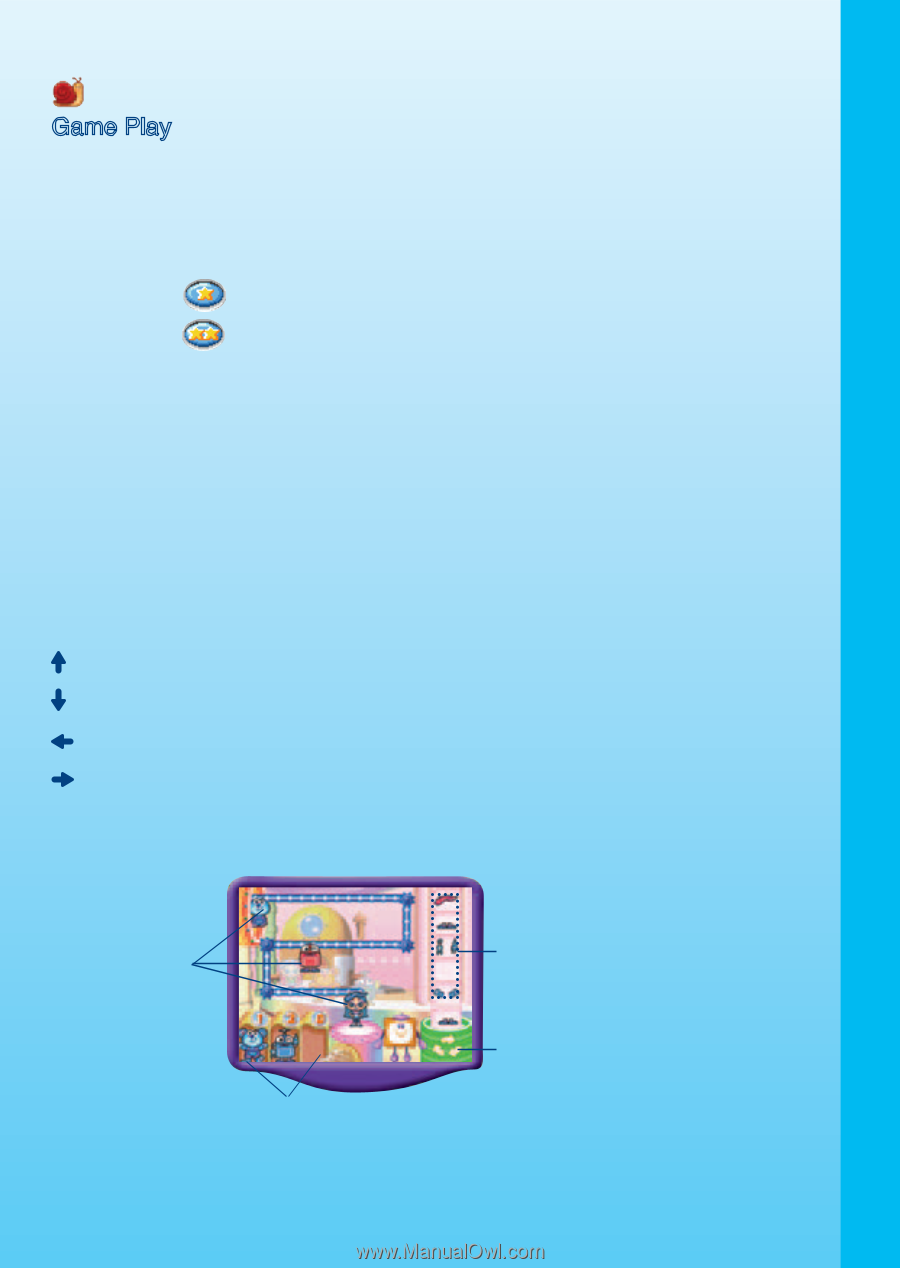Vtech V.Smile Art Studio User Manual - Page 17
Game 2 - Toy Maker
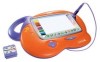 |
View all Vtech V.Smile Art Studio manuals
Add to My Manuals
Save this manual to your list of manuals |
Page 17 highlights
Slow Down Icon Select it to decrease the moving speed of the character. Game Play Help the character collect the seven rainbow colors within the maze. Look out for the sides of the path and the moving obstacles! Move the pen or arrow buttons to control the character inside the maze. Curriculum: Colors, Problem Solving Easy Level : Seven rainbow colors exist in the maze. Hard Level : Seven rainbow colors and grey exist in the maze. Game 2 - Toy Maker BASIC OPERATIONS Move the pen upward Character moves upwards. Move the pen downward Character moves downwards. Move the pen to the left Character moves to the left. Move the pen to the right Character moves to the right. Hold down the pen Pick up a toy accessory / put the toy accessory on a toy body. Character moves upwards. Character moves downwards. Character moves to the left. Character moves to the right. ENTER Button Pick up a toy accessory / put the toy accessory on a toy body. ACTIVITIES Toys Selectable Toy Parts Trash Bin Score Cursor Selectable Toy Parts This is the cursor you control on the screen. Put these on the corresponding toy bodies. 16