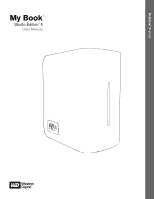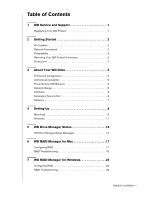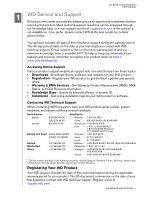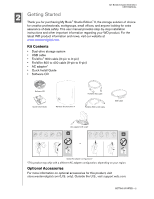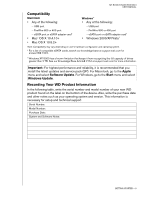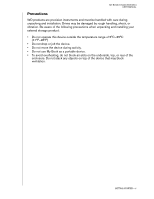Western Digital WDH1Q5000 User Manual - Page 2
Table of Contents - software
 |
View all Western Digital WDH1Q5000 manuals
Add to My Manuals
Save this manual to your list of manuals |
Page 2 highlights
Table of Contents 1 WD Service and Support 1 Registering Your WD Product 1 2 Getting Started 2 Kit Contents 2 Optional Accessories 2 Compatibility 3 Recording Your WD Product Information 3 Precautions 4 3 About Your WD Drive 5 Format and Configuration 5 LED Indicators (Lights 5 Power/Activity LED Behavior 5 Capacity Gauge 5 Interfaces 6 Kensington Security Slot 6 Software 7 4 Setting Up 8 Macintosh 8 Windows 11 5 WD Drive Manager Status 16 WD Drive Manager Status Messages 16 6 WD RAID Manager for Mac 17 Configuring RAID 17 RAID Troubleshooting 19 7 WD RAID Manager for Windows 22 Configuring RAID 22 RAID Troubleshooting 23 TABLE OF CONTENTS - i

TABLE OF CONTENTS – i
Table of Contents
1
WD Service and Support . . . . . . . . . . . . . . . . . . . . . . .1
Registering Your WD Product . . . . . . . . . . . . . . . . . . . . . . . . . . . . . . . . 1
2
Getting Started . . . . . . . . . . . . . . . . . . . . . . . . . . . . . . .2
Kit Contents . . . . . . . . . . . . . . . . . . . . . . . . . . . . . . . . . . . . . . . . . . . . . . . 2
Optional Accessories . . . . . . . . . . . . . . . . . . . . . . . . . . . . . . . . . . . . . . . 2
Compatibility . . . . . . . . . . . . . . . . . . . . . . . . . . . . . . . . . . . . . . . . . . . . . . 3
Recording Your WD Product Information . . . . . . . . . . . . . . . . . . . . . . . 3
Precautions . . . . . . . . . . . . . . . . . . . . . . . . . . . . . . . . . . . . . . . . . . . . . . . 4
3
About Your WD Drive . . . . . . . . . . . . . . . . . . . . . . . . . .5
Format and Configuration. . . . . . . . . . . . . . . . . . . . . . . . . . . . . . . . . . . . 5
LED Indicators (Lights) . . . . . . . . . . . . . . . . . . . . . . . . . . . . . . . . . . . . . . 5
Power/Activity LED Behavior . . . . . . . . . . . . . . . . . . . . . . . . . . . . . . . . . 5
Capacity Gauge. . . . . . . . . . . . . . . . . . . . . . . . . . . . . . . . . . . . . . . . . . . . 5
Interfaces . . . . . . . . . . . . . . . . . . . . . . . . . . . . . . . . . . . . . . . . . . . . . . . . . 6
Kensington Security Slot . . . . . . . . . . . . . . . . . . . . . . . . . . . . . . . . . . . . 6
Software. . . . . . . . . . . . . . . . . . . . . . . . . . . . . . . . . . . . . . . . . . . . . . . . . . 7
4
Setting Up . . . . . . . . . . . . . . . . . . . . . . . . . . . . . . . . . . .8
Macintosh. . . . . . . . . . . . . . . . . . . . . . . . . . . . . . . . . . . . . . . . . . . . . . . . . 8
Windows . . . . . . . . . . . . . . . . . . . . . . . . . . . . . . . . . . . . . . . . . . . . . . . . 11
5
WD Drive Manager Status . . . . . . . . . . . . . . . . . . . . .16
WD Drive Manager Status Messages . . . . . . . . . . . . . . . . . . . . . . . . . 16
6
WD RAID Manager for Mac . . . . . . . . . . . . . . . . . . . .17
Configuring RAID . . . . . . . . . . . . . . . . . . . . . . . . . . . . . . . . . . . . . . . . . 17
RAID Troubleshooting. . . . . . . . . . . . . . . . . . . . . . . . . . . . . . . . . . . . . . 19
7
WD RAID Manager for Windows. . . . . . . . . . . . . . . .22
Configuring RAID . . . . . . . . . . . . . . . . . . . . . . . . . . . . . . . . . . . . . . . . . 22
RAID Troubleshooting. . . . . . . . . . . . . . . . . . . . . . . . . . . . . . . . . . . . . . 23