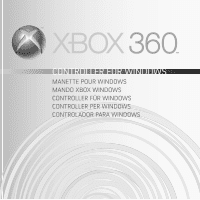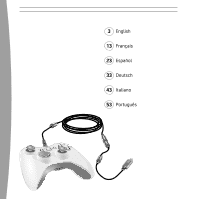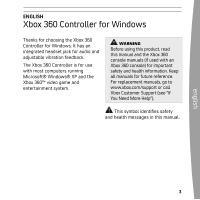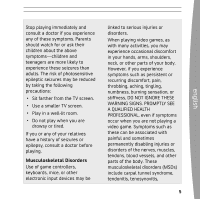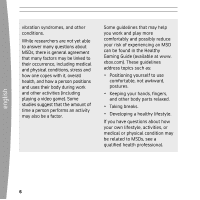Xbox C8G-00004 User Guide - Page 3
Xbox 360 Controller for Windows - microsoft 360 controller for windows
 |
UPC - 882224079761
View all Xbox C8G-00004 manuals
Add to My Manuals
Save this manual to your list of manuals |
Page 3 highlights
ENGLISH Xbox 360 Controller for Windows Thanks for choosing the Xbox 360 Controller for Windows. It has an integrated headset jack for audio and adjustable vibration feedback. The Xbox 360 Controller is for use with most computers running Microsoft® Windows® XP and the Xbox 360™ video game and entertainment system. ! WARNING Before using this product, read this manual and the Xbox 360 console manuals (if used with an Xbox 360 console) for important safety and health information. Keep all manuals for future reference. For replacement manuals, go to www.xbox.com/support or call Xbox Customer Support (see "If You Need More Help"). ! This symbol identifies safety and health messages in this manual. english 3

english
3
!
WARNING
Thanks for choosing the Xbox 360
Controller for Windows. It has an
integrated headset jack for audio and
adjustable vibration feedback.
The Xbox 360 Controller is for use
with most computers running
Microsoft® Windows® XP and the
Xbox 360™ video game and
entertainment system.
Before using this product, read
this manual and the Xbox 360
console manuals (if used with an
Xbox 360 console) for important
safety and health information. Keep
all manuals for future reference.
For replacement manuals, go to
www.xbox.com/support or call
Xbox Customer Support (see ”If
You Need More Help”).
!
This symbol identifies safety
and health messages in this manual.
ENGLISH
Xbox 360 Controller for Windows