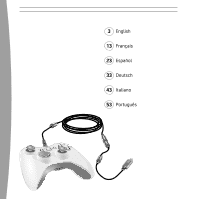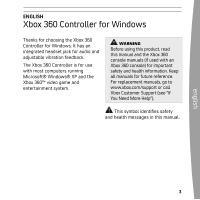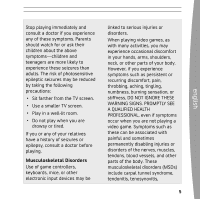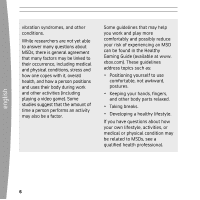Xbox C8G-00004 User Guide - Page 7
Using Your Controller - windows 7
 |
UPC - 882224079761
View all Xbox C8G-00004 manuals
Add to My Manuals
Save this manual to your list of manuals |
Page 7 highlights
english USING YOUR CONTROLLER Xbox Guide Button The button with the Xbox 360 logo in the centre of the controller is the Xbox Guide button. Press the Xbox Guide button to turn on your console or to go to the Xbox Guide if the console is already on. NOTE The Xbox Guide button has no function when using the Xbox 360 Controller with Windows. Ring of Light The Xbox Guide button is surrounded by the Ring of Light, which is divided into four quadrants. When you play a game using the controller on your computer, or when you connect the controller to an Xbox 360, the quadrant indicating your position or player number glows. Expansion Port The expansion port on your controller connects to devices such as the Xbox 360 Headset (sold separately). The port features a 2.5mm audio connector and other connectors for additional devices. For more information, see the instruction manual for your headset or other device. ! Hearing Loss Extended exposure to high volumes when using a headset may result in temporary or permanent hearing loss. Some unapproved third-party headsets may produce higher sound levels than approved Xbox 360 Headsets. 7