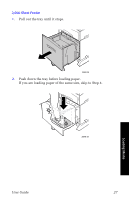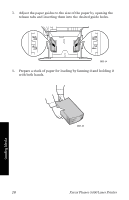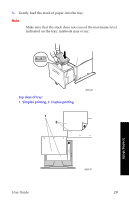Xerox 5400DX User Guide - Page 40
paper length., guides to the correct size.
 |
UPC - 042215476539
View all Xerox 5400DX manuals
Add to My Manuals
Save this manual to your list of manuals |
Page 40 highlights
7. While pressing the side guides, adjust them to the paper width. Note To avoid misfeeds and jams, make sure that the stack is under the retaining clips on both sides and adjust the side guides to the correct size. Loading Media 3925-26 8. When the side guides are aligned, adjust the length guide to the paper length. 3925-27 24 Xerox Phaser 5400 Laser Printer

24
Xerox Phaser 5400 Laser Printer
Loading Media
7.
While pressing the side guides, adjust them to the paper width.
Note
To avoid misfeeds and jams, make sure that the stack is
under the retaining clips on both sides and adjust the side
guides to the correct size.
8.
When the side guides are aligned, adjust the length guide to the
paper length.
3925-26
3925-27