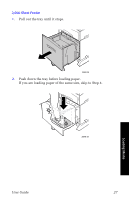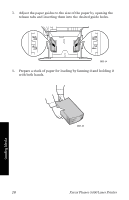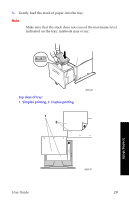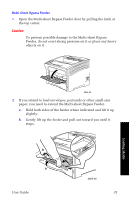Xerox 5400DX User Guide - Page 45
Gently load the stack of paper into the tray.
 |
UPC - 042215476539
View all Xerox 5400DX manuals
Add to My Manuals
Save this manual to your list of manuals |
Page 45 highlights
5. Gently load the stack of paper into the tray. Note Make sure that the stack does not exceed the maximum level indicated on the tray; misfeeds may occur. Supplies Loading Media Top view of tray: 1. Simplex printing, 2. Duplex printing 3925-36 1 2 User Guide 3925-37 29

User Guide
29
Supplies
Loading Media
5.
Gently load the stack of paper into the tray.
Note
Make sure that the stack does not exceed the maximum level
indicated on the tray; misfeeds may occur.
Top view of tray:
1. Simplex printing, 2. Duplex printing
3925-36
3925-37
1
2