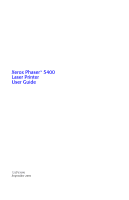Xerox 5400DX User Guide - Page 7
Contents, Warranty .. vii, User safety summary .x, Overview.1, Print Media .. 10, Loading Media .15 - printer
 |
UPC - 042215476539
View all Xerox 5400DX manuals
Add to My Manuals
Save this manual to your list of manuals |
Page 7 highlights
Contents Warranty vii User safety summary x Overview 1 Printer components 1 Printer options 2 Control panel 3 Display screen 4 Power saver feature 5 Xerox supplies and accessories 6 Print Media 10 Storing paper 10 Paper weights 10 Capacities of input sources 11 Supported media and media sizes 12 Custom paper sizes 13 Unacceptable media 14 Loading Media 15 Loading media in Tray 1, 2, or 3 15 Printing Jobs 36 Output 38 Printing on special paper 39 Printing envelopes 41 Printing labels 43 Printing transparencies 45 Printing two-sided (duplex) jobs 47 Troubleshooting 50 Replacing the Laser Print Cartridge 50 Troubleshooting print quality 54 User Guide v

User Guide
v
Contents
Warranty . . . . . . . . . . . . . . . . . . . . . . . . . . . . . . . . . . . . . . . . . vii
User safety summary . . . . . . . . . . . . . . . . . . . . . . . . . . . . . . . . x
Overview. . . . . . . . . . . . . . . . . . . . . . . . . . . . . . . . . . . . . . . . . . 1
Printer components. . . . . . . . . . . . . . . . . . . . . . . . . . . . . . . . . . . . . . . . . . . 1
Printer options . . . . . . . . . . . . . . . . . . . . . . . . . . . . . . . . . . . . . . . . . . . . . . . 2
Control panel . . . . . . . . . . . . . . . . . . . . . . . . . . . . . . . . . . . . . . . . . . . . . . . . 3
Display screen . . . . . . . . . . . . . . . . . . . . . . . . . . . . . . . . . . . . . . . . . . . . . . . 4
Power saver feature. . . . . . . . . . . . . . . . . . . . . . . . . . . . . . . . . . . . . . . . . . . 5
Xerox supplies and accessories . . . . . . . . . . . . . . . . . . . . . . . . . . . . . . . . . 6
Print Media . . . . . . . . . . . . . . . . . . . . . . . . . . . . . . . . . . . . . . . 10
Storing paper . . . . . . . . . . . . . . . . . . . . . . . . . . . . . . . . . . . . . . . . . . . . . . . 10
Paper weights . . . . . . . . . . . . . . . . . . . . . . . . . . . . . . . . . . . . . . . . . . . . . . 10
Capacities of input sources. . . . . . . . . . . . . . . . . . . . . . . . . . . . . . . . . . . . 11
Supported media and media sizes . . . . . . . . . . . . . . . . . . . . . . . . . . . . . 12
Custom paper sizes. . . . . . . . . . . . . . . . . . . . . . . . . . . . . . . . . . . . . . . . . . 13
Unacceptable media . . . . . . . . . . . . . . . . . . . . . . . . . . . . . . . . . . . . . . . . . 14
Loading Media . . . . . . . . . . . . . . . . . . . . . . . . . . . . . . . . . . . . 15
Loading media in Tray 1, 2, or 3 . . . . . . . . . . . . . . . . . . . . . . . . . . . . . . . 15
Printing Jobs . . . . . . . . . . . . . . . . . . . . . . . . . . . . . . . . . . . . . . 36
Output. . . . . . . . . . . . . . . . . . . . . . . . . . . . . . . . . . . . . . . . . . . . . . . . . . . . . 38
Printing on special paper . . . . . . . . . . . . . . . . . . . . . . . . . . . . . . . . . . . . . 39
Printing envelopes. . . . . . . . . . . . . . . . . . . . . . . . . . . . . . . . . . . . . . . . . . . 41
Printing labels . . . . . . . . . . . . . . . . . . . . . . . . . . . . . . . . . . . . . . . . . . . . . . 43
Printing transparencies . . . . . . . . . . . . . . . . . . . . . . . . . . . . . . . . . . . . . . . 45
Printing two-sided (duplex) jobs . . . . . . . . . . . . . . . . . . . . . . . . . . . . . . . 47
Troubleshooting . . . . . . . . . . . . . . . . . . . . . . . . . . . . . . . . . . . 50
Replacing the Laser Print Cartridge . . . . . . . . . . . . . . . . . . . . . . . . . . . . . 50
Troubleshooting print quality . . . . . . . . . . . . . . . . . . . . . . . . . . . . . . . . . . 54