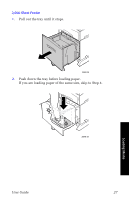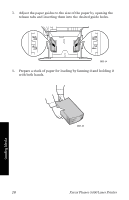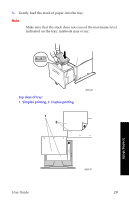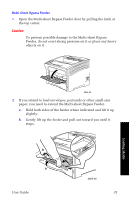Xerox 5400DX User Guide - Page 44
Prepare a stack of paper for loading by fanning it and holding it, with both hands.
 |
UPC - 042215476539
View all Xerox 5400DX manuals
Add to My Manuals
Save this manual to your list of manuals |
Page 44 highlights
3. Adjust the paper guides to the size of the paper by opening the release tabs and inserting them into the desired guide holes. 3925-34 4. Prepare a stack of paper for loading by fanning it and holding it with both hands. 3925-35 Loading Media 28 Xerox Phaser 5400 Laser Printer

28
Xerox Phaser 5400 Laser Printer
Loading Media
3.
Adjust the paper guides to the size of the paper by opening the
release tabs and inserting them into the desired guide holes.
4.
Prepare a stack of paper for loading by fanning it and holding it
with both hands.
3925-34
3925-35