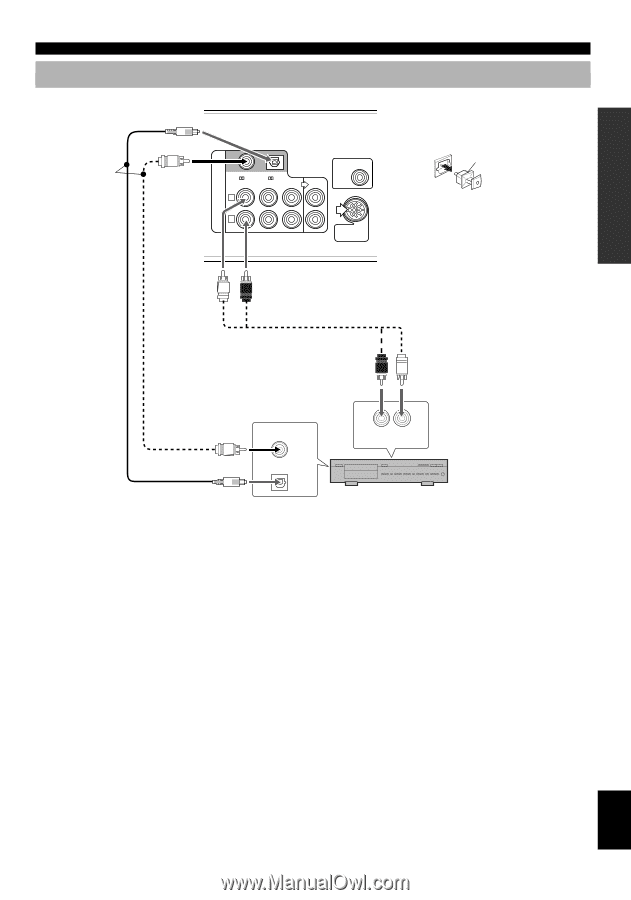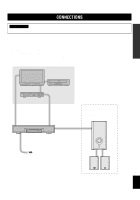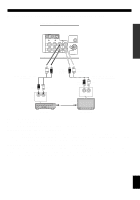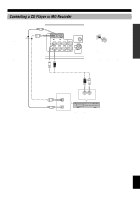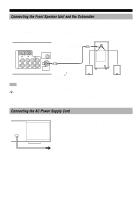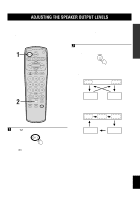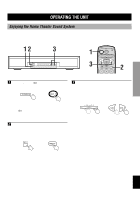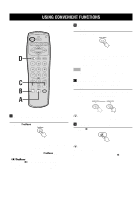Yamaha AV-S70 Owner's Manual - Page 15
Connecting a CD Player or MD Recorder
 |
View all Yamaha AV-S70 manuals
Add to My Manuals
Save this manual to your list of manuals |
Page 15 highlights
PREPARATION OPERATION Connecting a CD Player or MD Recorder Front speaker unit CONNECTIONS Connect one of these Optical fiber cable (EIA standard) (commercially available) INPUT MARK DIGITAL 2 ( /PCM) AUX L DIGITAL 1 ( /PCM) TV VIDEO THROUGH OUT SUBWOOFER R SYSTEM CONNECTOR AUDIO IN L L R AUDIO IN R Audio connection cord (commercially available) Anti-dust cap Anti-dust cap Remove the cap covering the DIGITAL 1 terminal (optical) when connecting an optical fiber cable. Safely store the cap and always re-insert it in the terminal when the terminal is not in use. (This cap prevents the entrance of dust.) Audio connection cord (1 pin) (commercially available) AUDIO OUT R R L AUDIO OUT L COAXIAL DIGITAL OUTPUT OPTICAL DIGITAL R L OUTPUT Use the analog audio output terminals if there is no digital output terminal. CD player, MD recorder, etc. If the CD player or MD recorder has a digital output terminal, connect the optical or coaxial terminal on the CD player or MD recorder to the DIGITAL 1 (optical) terminal or DIGITAL 2 (coaxial) terminal on the front speaker unit using a commercially available optical fiber cable or audio connection cord (1 pin). If there is no digital output terminal, connect the analog audio output terminals on the CD player or MD recorder to the AUX input terminals on the front speaker unit using a commercially available audio connection cord (2 pin). REMOTE CONTROL APPENDIX English 13