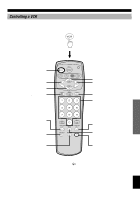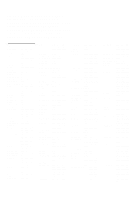31
English
REMOTE CONTROL
APPENDIX
PREPARATION
OPERATION
INDEX
A
Adjusting display brightness
.............................................
21
Adjusting the bass (subwoofer level)
................................
18
Adjusting the delay time
....................................................
22
Adjusting the volume level
................................................
17
Automatically setting a manufacturer code
.......................
24
Auto Power
→
Setting auto power on/off
.........................
21
AUX terminal
....................................................................
13
C
CINEMA DSP
→
DSP program
........................................
19
Connecting a CD player
....................................................
13
Connecting a DVD player
.................................................
12
Connecting a subwoofer and rear speakers
.......................
14
Connecting a TV
..........................................................
10, 11
Connecting a VCR
.......................................................
10, 11
Connecting an LD player
...................................................
12
Connecting an MD recorder
..............................................
13
Connecting the AC power supply cord
..............................
14
Controlling a TV with the remote control
.........................
26
Controlling a VCR with the remote control
......................
27
D
Delay time
→
Adjusting the delay time
............................
22
DIGITAL input terminal
..............................................
12, 13
Dimmer
→
Adjusting display brightness
..........................
21
Display
.................................................................................
4
DOLBY DIGITAL, DOLBY PRO LOGIC
.................
19, 20
DSP programs
....................................................................
19
I
Input Name
→
Naming input
............................................
22
M
Manually setting a manufacturer code
..............................
23
Manufacturer codes
...................
i (at the end of this manual)
Menu functions
..................................................................
21
N
Naming input
.....................................................................
22
NIGHT MODE
..................................................................
18
R
Reducing the audio
............................................................
18
S
Selecting a sound field
......................................................
20
Selecting input
...................................................................
17
Speaker placement
...............................................................
6
T
Test tone
.............................................................................
15
THROUGH OUT terminal
................................................
11
TRUBASS mode
...............................................................
18
U
Using the height adjustment bracket
...................................
8
Using velcro strips
...............................................................
7
V
VIRTUAL SURROUND
.............................................
19, 20
W
Wire installation (to prevent falling)
...................................
8