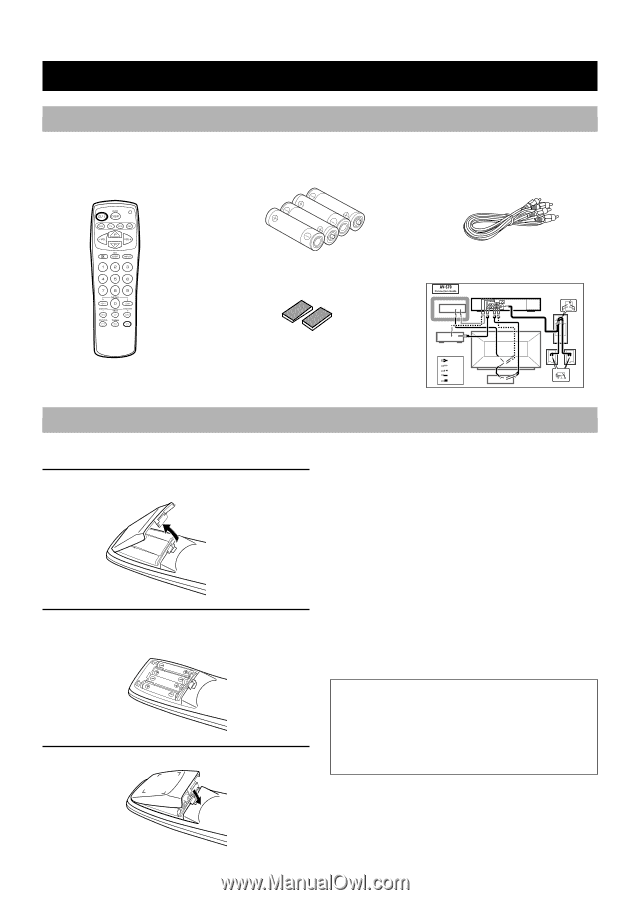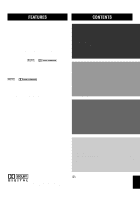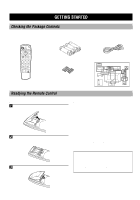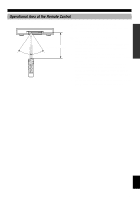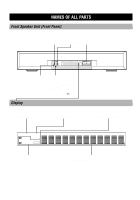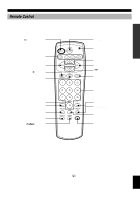Yamaha AV-S70 Owner's Manual - Page 4
GETTING STARTED, Checking the Package Contents, Readying the Remote Control
 |
View all Yamaha AV-S70 manuals
Add to My Manuals
Save this manual to your list of manuals |
Page 4 highlights
GETTING STARTED Checking the Package Contents Check that the following accessories are included in the package. Remote control Batteries (AAA, R03, UM-4 type) Audio connection cord (2 pin, 3m) Velcro strips (2 sets) Connection guide Readying the Remote Control s Inserting the batteries 1 Remove the battery compartment cover. 2 Insert the four batteries (AAA, R03, UM-4 type) with + and - oriented properly. 3 Close the battery compartment cover. s Precautions regarding batteries Misuse of dry cell batteries may result in leakage or bursting. Be sure to follow the precautions given below. • Insert batteries with (+) and (-) oriented according to the marking in the battery compartment. • Do not mix old and new batteries. • Do not mix different types of batteries as they may offer different voltage and performance even though they have the same shape. • Remove all batteries when they can no longer be used or when the remote control will not be used for an extended period. • Do not use rechargeable batteries. • If leakage occurs, wipe away all battery fluid inside the compartment. Preserving the manufacturer code Replace batteries early before they become unusable. The manufacturer code set by the user will be preserved for about two minutes when batteries run out or when they are removed. Note that the manufacturer code setting may be lost if more than two minutes elapses. 2