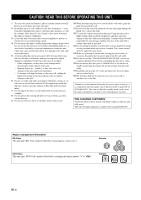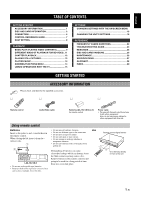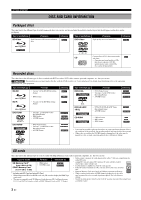Yamaha BD-S2900 Owners Manual - Page 9
Connection methods for using other video terminals - black
 |
UPC - 027108930657
View all Yamaha BD-S2900 manuals
Add to My Manuals
Save this manual to your list of manuals |
Page 9 highlights
English GETTING STARTED Connecting to an HDMI compatible television and HDMI compatible amplifier/receiver When connected to a compatible amplifier/receiver, you can enjoy surround sound recorded with Dolby Digital Plus, Dolby TrueHD or DTS-HD. Power cable (included) Connect only after all other connections are complete. HDMI IN Back of the unit Multi channel speakers HDMI compatible television HDMI OUT HDMI compatible amplifier/receiver HDMI Cable HDMI IN Notes NECESSARY SETTINGS • "HDMI Video Mode" and "HDMI Audio Output" : "On" (] 20) • "Speaker" : "Multi Channel" (] 20) • "Digital Audio Output" : Depending on the connected amplifier/receiver (] 19) Tip With this connection, you can use linked operations with the TV (] 15) HDMI AV OUT Cooling fan To a household AC outlet (AC 120 V, 60 Hz) Connection methods for using other video terminals With S VIDEO OUT The S VIDEO OUT terminal provides a more vivid picture than the VIDEO OUT terminal. S Video cable Back of the unit Television Audio/ Video cable (included) Notes • High definition video cannot be output with this connection. Use connection (] 4), or for high definition video. • Unplug the yellow plug of Audio/Video cable. • Actual video quality depends on the television. With COMPONENT VIDEO OUT You can enjoy high definition images by connecting to a component video terminals that supports 720p (750p) and 1080i (1125i) signals. Component Video cable Back of the unit Television Audio/Video cable (included) Notes • Connect terminals of the same color. • Unplug the yellow plug of Audio/Video cable. • Set "Black Level Control" to "Darker". (] 18) • Some discs prohibit high definition video output from COMPONENT VIDEO OUT terminals. In this case, video resolution is converted to 480p. Tip To enjoy high definition/progressive video • Connect to a television that supports 480p or higher. • Set "Component Video Resolution" to "480p", "720p" or "1080i". (] 20) • Set "HDMI Video Mode" to "Off". (] 20) Otherwise, the video is output as 480i. 5 En