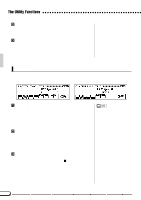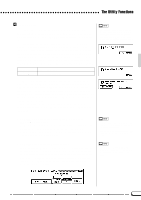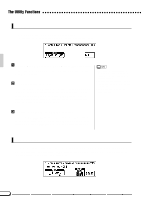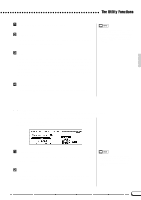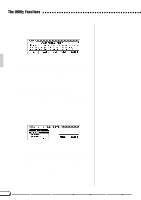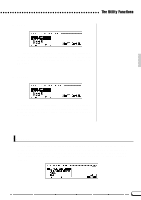Yamaha CVP-69A Owner's Manual - Page 107
Song Delete, Micro Tuning
 |
View all Yamaha CVP-69A manuals
Add to My Manuals
Save this manual to your list of manuals |
Page 107 highlights
The Utility Functions Song Delete You can delete any song from a loaded disk as follows: (Make sure that the song record mode is not engaged before proceeding.) ZInsert a Disk & Select the Song Delete Function ........... Insert the disk containing the song you want to delete and select the Song Delete function. XSelect the Song to Delete Use the SONG v and w buttons to select the song number you wish to delete. The data dial and [+]/[-] buttons can also be used. It is also possible to delete song data in the internal memory: select "CVP" instead of a song number. ("CVP" will appear and can be selected only when the internal memory contains data.) • The song delete function cannot be used when the song record mode is engaged - the "Button not valid!" alert display will appear. • Only song data recorded on the CVP79A/69/69A/59S can be deleted using this function. • Data cannot be deleted from writeprotected disks. CConfirm & Execute the Delete Operation Press the DELETE LCD button - "Are you sure?" will appear on the display. Press the YES LCD button to immediately delete the selected song, or the NO LCD button if you wish to cancel the operation. Micro Tuning The Micro Tuning Feature makes it possible to individually tune each key on the Clavinova keyboard in order to match different tuning standards. The pitch of each key can be raised or lowered by a maximum of 100 cents (approximately) from the standard pitch. 104