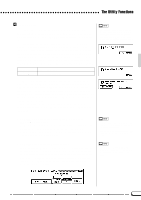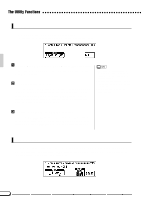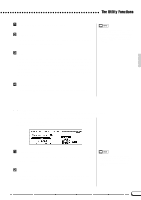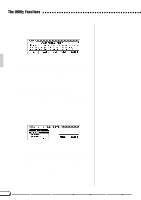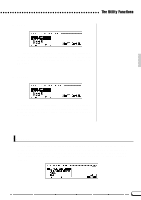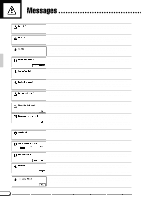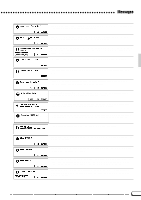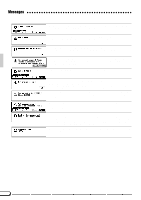Yamaha CVP-69A Owner's Manual - Page 111
Recall
 |
View all Yamaha CVP-69A manuals
Add to My Manuals
Save this manual to your list of manuals |
Page 111 highlights
The Utility Functions • VOICE SETTING • TUNE/MICRO TUNING • PEDAL • MIDI • STYLE SETTING • ABC MODE • SONG SETTING • REGISTRATION • POPUP & ALERT * See page 122 for the list of parameters contained in each parameter group. Parameters that are backed up will be retained in memory for about a week if the Clavinova is not turned on during this time. All parameters will be reset to their default values if the power remains off for longer than about a week. To ensure that your backed-up settings are maintained, turn the power on for a few minutes at least once a week. • The default settings for the BACKUP function are ABC MODE, REGISTRATION, and POPUP & ALERT ON, the other parameter groups OFF. • The LCD contrast, help language and this backup on/off setting itself are always backed up. Recall This function can be used to recall the initial factory settings for a range of parameters - individually or all at once. To recall a parameter group first use the v and w LCD buttons, data dial, or [+]/[-] buttons to select the parameter group (see list below), and then press the START LCD button. When the "Are you sure?" confirmation prompt appears, press YES to recall or NO to cancel. • VOICE SETTING • STYLE SETTING • SONG SETTING • REGISTRATION • MIDI • ALL SETUP * See page 122 for the list of parameters contained in each parameter group. 108 • The initial LCD contrast, help language and the above backup on/off settings are not recalled by this function. These and all other settings can be reset to the initial factory values by turning the power on while holding the C7 key. When this is done the "Back up data erased and replaced by Factory data." message will appear for a few seconds.