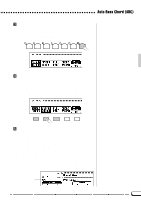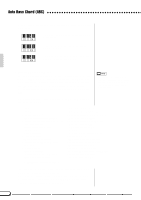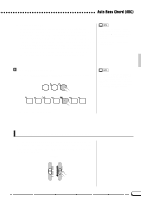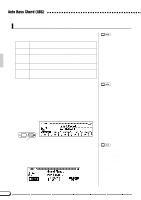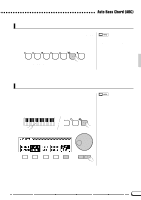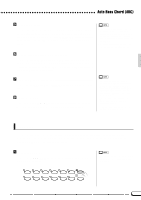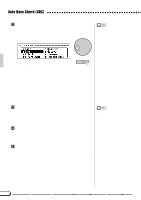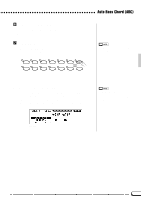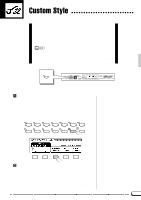Yamaha CVP-69A Owner's Manual - Page 43
Chord Assist
 |
View all Yamaha CVP-69A manuals
Add to My Manuals
Save this manual to your list of manuals |
Page 43 highlights
Auto Bass Chord (ABC Chord Assist The Chord Assist function is essentially an electronic "chord book" that will show you appropriate fingerings for chords you enter via the display. The fingerings are indicated via the keyboard guide lamps, and correspond to those recognized in the ABC Fingered mode. You can also play chords on the keyboard in the same way as in the ABC Fingered mode. ZSelect the Chord Assist Function Press the CHORD ASSIST LCD button in the ABC MODE pop-up display. XStart the Accompaniment Start the accompaniment by using any of the methods described on pages 30 and 31. CEnter the Chord Root Press the ROOT LCD button to select the desired chord root, or use the data dial or [+]/[-] buttons once the ROOT parameter is selected. VEnter the Chord Type Use the TYPE v and w LCD buttons to select the chord type. The data dial and [+]/[-] buttons can also be used once the TYPE parameter is selected. 40