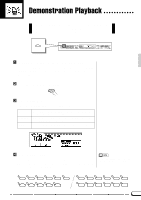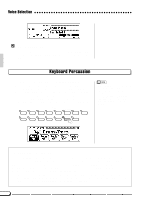Yamaha CVP-69A Owner's Manual - Page 14
The [CONTRAST] Button, The Help Function - clavinova 69a
 |
View all Yamaha CVP-69A manuals
Add to My Manuals
Save this manual to your list of manuals |
Page 14 highlights
General Operation: The Display & Related Controls The [CONTRAST] Button The CVP-79A/69/69A/59S display panel is a liquid-crystal type which can be adjusted for optimum legibility. Press the [CONTRAST] button and use the DARK and LIGHT LCD buttons (or data dial or [+]/ [-] buttons) to set the display contrast for optimum legibility. The contrast setting retained in memory even when the Clavinova power is turned off. CONTRAST Press the [CONTRAST] button again or [EXIT] button to exit from the LCD CONTRAST display. The Help Function If you're ever in doubt about a function, the CVP-79A/69/69A/59S HELP function is always available. Press the [DEMO/HELP] button and then the HELP LCD button at any time to enter the help mode. DEMO/HELP If necessary use the first LCD button to select the language (ENGLISH, GERMAN, FRENCH or JAPANESE) you want help in. The language setting is retained in memory even when the Clavinova power is turned off. Use the SELECT v w buttons to select a topic, then press the ENTER button to view the first page of help text on the selected topic. 11