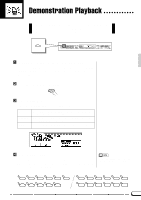Yamaha CVP-69A Owner's Manual - Page 13
The Buttons, The [MIXER] Button, The [EXIT] Button
 |
View all Yamaha CVP-69A manuals
Add to My Manuals
Save this manual to your list of manuals |
Page 13 highlights
General Operation: The Display & Related Controls The PAGE [] Buttons Many functions have several display "pages" that can be selected by using the PAGE [] buttons. When more than one page is provided for the selected function or group of functions, a corresponding number of overlapping page icons will appear in the upper right-hand corner of the display, and the number of the currently selected page will appear in the top page icon. PAGE DISPLAY HOLD The [MIXER] Button This button calls the CVP-79A/69/69A/59S mixer display which includes individual volume parameters for the auto-accompaniment RHYTHM, BASS, CHORD, PAD, and PHRASE parts. These parameters can be used to the achieve the best overall balance for your musical needs (see page 38 for details). The mixer parameters will disappear when the [MIXER] button is pressed a second time (or the [EXIT] button is pressed). FUNCTION MIXER The [EXIT] Button The [EXIT] button will usually take you out of the current mode, back to the previous display - often the initial play mode display. EXIT 10