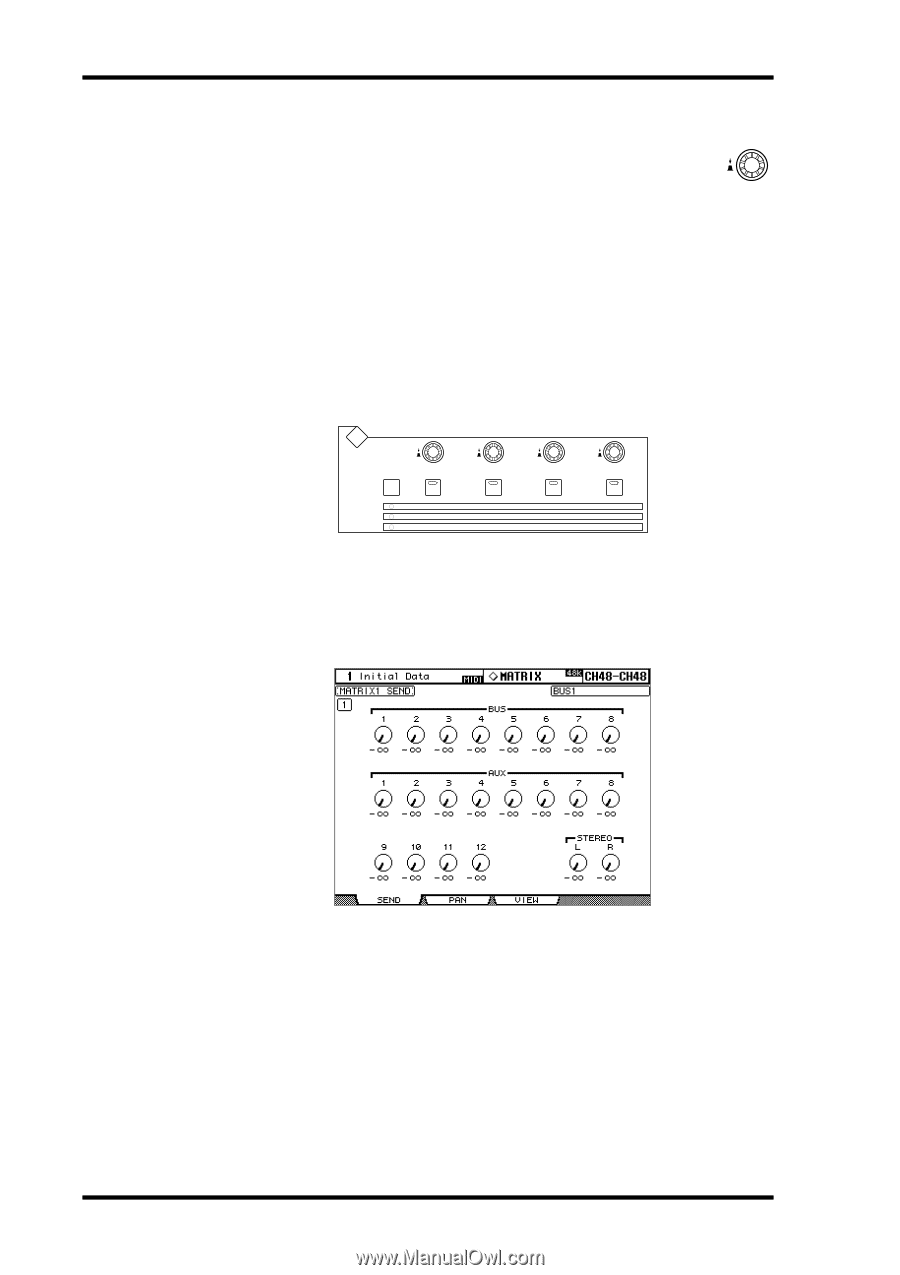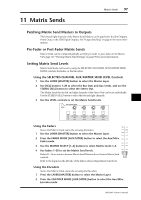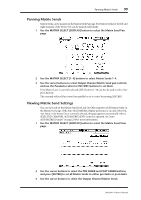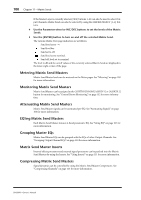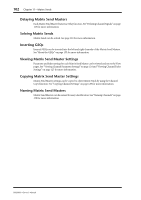Yamaha DM2000 Owner's Manual - Page 112
Muting Matrix Sends (ON/OFF), Matrix Send s
 |
View all Yamaha DM2000 manuals
Add to My Manuals
Save this manual to your list of manuals |
Page 112 highlights
98 Chapter 11-Matrix Sends 3 Use the MATRIX SELECT [1-4] buttons to select Matrix Sends 1-4. 4 Use Encoders 1-20 to set the Matrix Send levels. Encoders 21-24 are inactive because Matrix Send Masters do not feature Matrix Send controls. Muting Matrix Sends (ON/OFF) 1 Press the LAYER [MASTER] button to select the Master Layer. 2 Use [SEL] buttons 1-20 to select the Bus Outs and Aux Sends, and use the STEREO [SEL] button to select the Stereo Out. The Matrix Sends for the left and right channels of the Stereo Out can be muted individually. Use the STEREO [SEL] button to select the left and right channels. 3 Use the SELECTED CHANNEL AUX/MATRIX SEND [ON] buttons to turn the Matrix Sends on the selected Output Channel on and off. AUX / MATRIX SEND DISPLAY LEVEL LEVEL LEVEL LEVEL BANK ON AUX 1 / MATRIX 1 AUX 5 AUX 9 ON AUX 2 / MATRIX 2 AUX 6 AUX 10 ON AUX 3 / MATRIX 3 AUX 7 AUX 11 ON AUX 4 / MATRIX 4 AUX 8 AUX 12 Matrix Send Pages Matrix Send parameters for the Bus Outs, Aux Sends, and the Stereo Out can be viewed and set on the Matrix Send page. 1 Use the MATRIX SELECT [DISPLAY] button to select the Matrix Send page. 2 Use the Matrix SELECT [1-4] buttons to select Matrix Sends 1-4. 3 Use the cursor buttons to select the Output Channel Matrix Send controls. If the Master Layer is selected, [SEL] buttons 1-20 can also be used to select Output Channels. 4 To turn Matrix Sends on and off, select the rotary controls, and press [ENTER]. The rotary controls of Matrix Sends that are turned off, appear gray, and "OFF" appears in place of the level value. Matrix Send levels can still be changed even when Matrix Sends are off. 5 To set Matrix Send levels, select the rotary controls, and use the Parameter wheel or INC/DEC buttons. DM2000-Owner's Manual