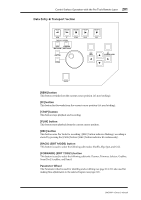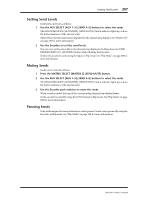Yamaha DM2000 Owner's Manual - Page 216
SHUTTLE] & [SCRUB] buttons, ENTER] button, INC] CURSOR MODE button, Cursor buttons - parts
 |
View all Yamaha DM2000 manuals
Add to My Manuals
Save this manual to your list of manuals |
Page 216 highlights
202 Chapter 19-Pro Tools Remote Layer [SHUTTLE] & [SCRUB] buttons These buttons are used to select the Shuttle and Scrub modes. See "Scrub & Shuttle" on page 214 for more information. These buttons are mutually exclusive with the [QUICK PUNCH] and [LOOP] buttons. [ENTER] button This button works the same as the Enter key on your computer keyboard. Pressing it opens the New Memory Location dialog box. While a dialog box is open, pressing it performs the same action as clicking the OK button. [-/DEC] (ESC) button For the most part, this button works the same as the Esc key on your computer keyboard. While a dialog box is open, pressing it performs the same action as clicking the Cancel button. [INC] (CURSOR MODE) button This button is used to select the following cursor modes: Navigation (see page 212), Zoom (see page 213), and Select (see page 213). Cursor buttons These buttons can be used to scroll the Mix and Edit windows (see page 203), navigate the Edit window (see page 212), zoom waveforms (see page 213), and to make fine adjustments to the selected region (see page 213). Their exact operation depends on the currently selected cursor mode. DM2000-Owner's Manual