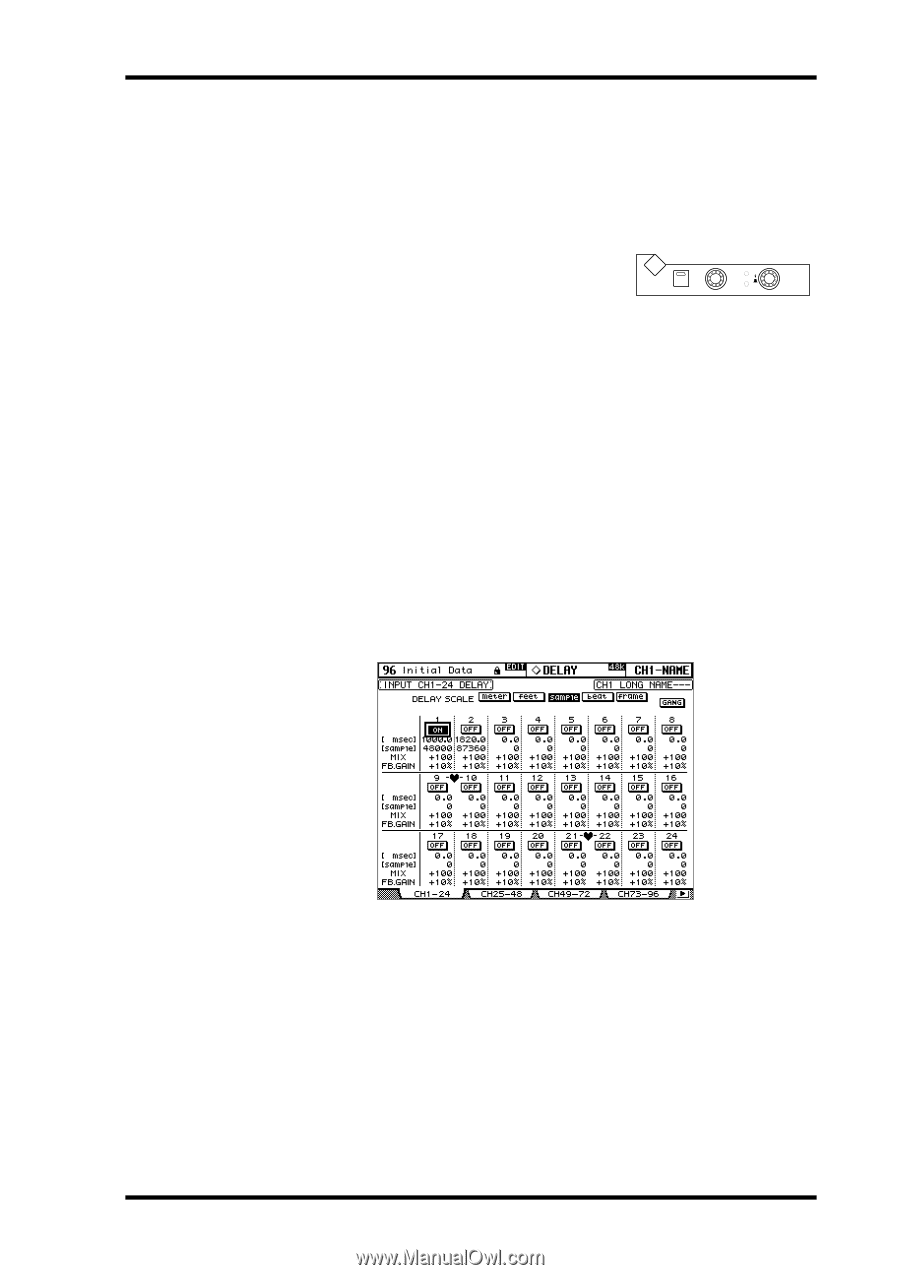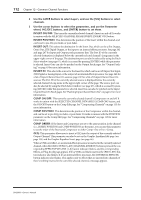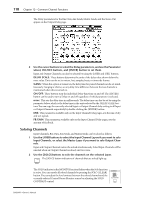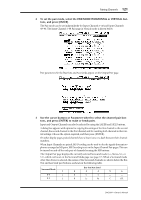Yamaha DM2000 Owner's Manual - Page 131
Delaying Channel Signals, Using the SELECTED CHANNEL DELAY Controls, Delay s
 |
View all Yamaha DM2000 manuals
Add to My Manuals
Save this manual to your list of manuals |
Page 131 highlights
Delaying Channel Signals 117 Delaying Channel Signals Input Channels, Bus Outs, Aux Sends, Matrix Sends, and the Stereo Out all feature independent Delay functions. Input Channel Delays feature feedback, with independent Mix and Gain parameters. Using the SELECTED CHANNEL DELAY Controls 1 Use the LAYER buttons to select Layers, and use the [SEL] buttons to select channels. Use the STEREO [SEL] button to toggle between the left DELAY DISPLAY ON FB MIX TIME and right channels of the Stereo Out. On the Master Layer, use [SEL] buttons 21-24 to tog- gle between the left and right channels of the Matrix Sends. 2 Use the [ON] button to turn the Delay function on and off. 3 Use the TIME control to set the delay time. If the currently selected channel is an Input Channel, you can also set the Feedback Gain (FB) and Feedback Mix (MIX) parameters. Use the FB/MIX push switch to select either FB or MIX, and use the FB/MIX control to set it. Delay Pages Delay settings can be viewed and set on the Delay pages. If the Auto DELAY Display preference is on, these pages appear automatically when a control in the SELECTED CHANNEL DELAY section is operated. See "Auto DELAY Display" on page 234. 1 Use the SELECTED CHANNEL DELAY [DISPLAY] button to select the Delay pages. The Delay parameters for the 96 Input Channels are arranged into four pages. The Input Channel 1-24 Delay page is shown below. The layout of the other three pages is the same. DM2000-Owner's Manual