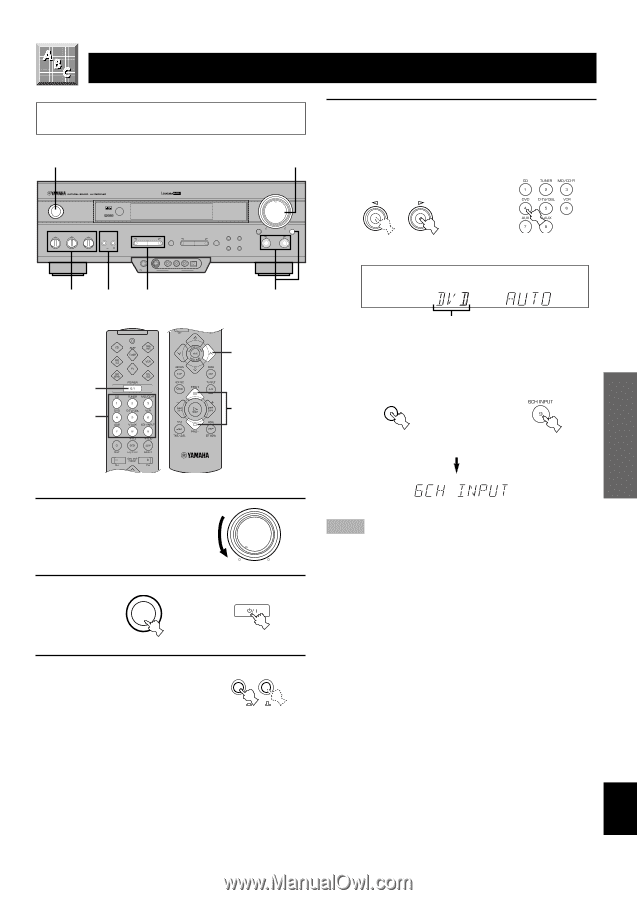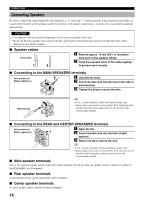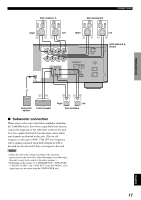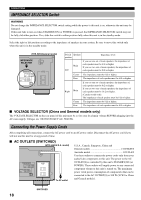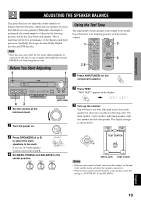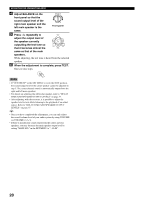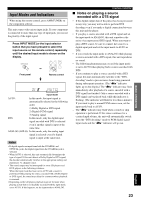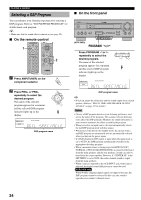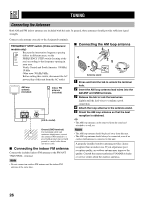Yamaha HTR-5440 Owner's Manual - Page 25
Playing A Source, Press Speakers A Or B
 |
View all Yamaha HTR-5440 manuals
Add to My Manuals
Save this manual to your list of manuals |
Page 25 highlights
INTRODUCTION PREPARATION BASIC OPERATION PLAYING A SOURCE When using the remote control, press AMP(TUNER) on the component selector. 2 1,6 STANDBY /ON D I G I TA L SURROUND BASS TREBLE BALANCE -+ -+ L R SPEAKERS A B ON OFF 63 D I G I TA L VOLUME PROGRAM EFFECT PRESET/TUNING PHONES S VIDEO VIDEO L AUDIO R OPTICAL A/B/C/D/E PRESET /TUNING FM/AM EDIT MEMORY TUNING MODE MAN'L/AUTO FM AUTO/MAN'L MONO INPUT MODE INPUT 6CH INPUT SILENT VIDEO AUX 7 (HTR-5450) 4 6 2 4 7 4 Select the desired input source with INPUT l / h (or the input selector buttons). (Turn on the video monitor for video sources.) The name of the selected input source appears on the display. INPUT or Front panel Remote control Input source To select a source connected to the 6CH INPUT jacks Press 6CH INPUT so that "6CH INPUT" appears on the display. 6CH INPUT or Front panel Remote control 1 Set the volume at the VOLUME minimum level. 2 Turn the power on. STANDBY /ON Front panel or Front panel 3 Press SPEAKERS A or B to select the main speakers to be used. If you use two main speaker systems, press both A and B. Remote control SPEAKERS A B ON OFF Front panel Notes • An audio source can not be played if "6CH INPUT" appears. Press 6CH INPUT to turn off "6CH INPUT". • If you select and play a video source when "6CH INPUT" appears, the playback result will be a video image from the video source and the sound from the audio source selected by using "6CH INPUT". y • The current input mode is also shown. Refer to "Input Modes and Indications" on page 23 for details. BASIC OPERATION ADVANCED OPERATION APPENDIX English 21