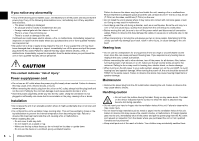Yamaha MX-A5200 MX-A5200 Owner s Manual - Page 11
Part names and functions, Front panel
 |
View all Yamaha MX-A5200 manuals
Add to My Manuals
Save this manual to your list of manuals |
Page 11 highlights
Part names and functions Front panel 1 2 SPEAKERS A B ON OFF 3 1 z (power) key Turns on/off (standby) the unit (p.16). 2 Power indicator Lights up when the unit is turned on. If the indicator blinks, the protection circuitry has been activated. For details, see "Troubleshooting" (p.22). • You can dim the power indicator (p.17). 3 SPEAKERS A/B keys Turns on /off the speakers connected to the CH.3 A/B terminals (p.20). • Both the speakers (A and B) are turned off by default. Press the key to turn on the speakers you want to use. • When using two pairs of the speakers connected to the CH.3 A/B terminals at the same time, be sure to use 8-ohm speakers and set IMPEDANCE SELECTOR to the upper position (p.15). Part names and functions En 11

Part names and functions
En
11
Front panel
1
z
(power) key
Turns on/off (standby) the unit (p.16).
2
Power indicator
Lights up when the unit is turned on.
If the indicator blinks, the protection circuitry has been activated.
For details, see “Troubleshooting” (p.22).
•
You can dim the power indicator (p.17).
3
SPEAKERS A/B keys
Turns on /off the speakers connected to the CH.3 A/B terminals
(p.20).
•
Both the speakers (A and B) are turned off by default. Press the key
to turn on the speakers you want to use.
•
When using two pairs of the speakers connected to the CH.3 A/B
terminals at the same time, be sure to use 8-ohm speakers and set
IMPEDANCE SELECTOR to the upper position (p.15).
Part names and functions
SPEAKERS
ON
OFF
A
B
2
1
3